Jenkins安装与基本配置
参考:
操作系统和基础软件说明:
$ cat /etc/centos-release
CentOS Linux release 7.6.1810 (Core)
$ java -version
openjdk version "1.8.0_232"
OpenJDK Runtime Environment (build 1.8.0_232-b09)
OpenJDK 64-Bit Server VM (build 25.232-b09, mixed mode)
$1. 安装
查看yum源中是否有jenkins包:
# 搜索jenkins包
$ sudo yum search jenkins
Loaded plugins: fastestmirror, langpacks
Repository epel is listed more than once in the configuration
Repository google-chrome is listed more than once in the configuration
Determining fastest mirrors
* webtatic: uk.repo.webtatic.com
================================================= N/S matched: jenkins =================================================
jenkins.noarch : Jenkins Automation Server
python2-jenkins.noarch : Python bindings for the remote Jenkins API
python2-jenkins-job-builder.noarch : Manage Jenkins jobs with YAML
python36-jenkins.noarch : Python bindings for the remote Jenkins API
cinch.noarch : A tool for provisioning Jenkins components for CI
perl-Digest-JHash.x86_64 : Perl extension for 32 bit Jenkins Hashing Algorithm
spooky-c.x86_64 : C port of Bob Jenkins' spooky hash
Name and summary matches only, use "search all" for everything.
# 可以看到,能够搜索到jenkins包,此时查看jenkinq包信息
$ sudo yum info jenkins
Loaded plugins: fastestmirror, langpacks
Repository epel is listed more than once in the configuration
Repository google-chrome is listed more than once in the configuration
Loading mirror speeds from cached hostfile
* webtatic: uk.repo.webtatic.com
Installed Packages
Name : jenkins
Arch : noarch
Version : 2.291
Release : 1.1
Size : 71 M
Repo : installed
From repo : jenkins
Summary : Jenkins Automation Server
URL : http://jenkins.io/
License : MIT/X License, GPL/CDDL, ASL2
Description : Jenkins is an open source automation server which enables developers around the world to reliably automate
: their development lifecycle processes of all kinds, including build, document, test, package, stage,
: deployment, static analysis and many more.
:
: Jenkins is being widely used in areas of Continous Integration, Continuous Delivery, DevOps, and other
: areas. And it is not only about software, the same automation techniques can be applied in other areas
: like Hardware Engineering, Embedded Systems, BioTech, etc.
:
: For information see https://jenkins.io
:
:
: Authors:
: --------
: Kohsuke Kawaguchi <kk@kohsuke.org>
$安装:
$ sudo yum install jenkins查看jenkins版本信息:
$ rpm -qa|grep jenkins
jenkins-2.291-1.1.noarch2. 启动Jenkins
# 设置开机启动
$ sudo systemctl enable jenkins
jenkins.service is not a native service, redirecting to /sbin/chkconfig.
Executing /sbin/chkconfig jenkins on
# 启动jenkins服务
$ sudo systemctl start jenkins
# 查看jenkins服务状态
$ sudo systemctl status jenkins
● jenkins.service - LSB: Jenkins Automation Server
Loaded: loaded (/etc/rc.d/init.d/jenkins; bad; vendor preset: disabled)
Active: active (running) since Sun 2022-03-27 20:02:59 CST; 5s ago
Docs: man:systemd-sysv-generator(8)
Process: 29710 ExecStart=/etc/rc.d/init.d/jenkins start (code=exited, status=0/SUCCESS)
Tasks: 22
Memory: 286.7M
CGroup: /system.slice/jenkins.service
└─29732 /etc/alternatives/java -Dcom.sun.akuma.Daemon=daemonized -Djava.awt.headless=true -DJENKINS_HOME=/...
Mar 27 20:02:58 hellogitlab.com systemd[1]: Starting LSB: Jenkins Automation Server...
Mar 27 20:02:58 hellogitlab.com runuser[29715]: pam_unix(runuser:session): session opened for user jenkins by (uid=0)
Mar 27 20:02:59 hellogitlab.com jenkins[29710]: Starting Jenkins [ OK ]
Mar 27 20:02:59 hellogitlab.com systemd[1]: Started LSB: Jenkins Automation Server.
$查看jenkins进程和端口号:
$ ps -ef|grep jenkins
jenkins 29732 1 6 20:02 ? 00:00:37 /etc/alternatives/java -Dcom.sun.akuma.Daemon=daemonized -Djava.awt.headless=true -DJENKINS_HOME=/var/lib/jenkins -jar /usr/lib/jenkins/jenkins.war --logfile=/var/log/jenkins/jenkins.log --webroot=/var/cache/jenkins/war --daemon --httpPort=8080 --debug=5 --handlerCountMax=100 --handlerCountMaxIdle=20
meizhao+ 31636 27398 0 20:12 pts/0 00:00:00 grep --color=auto jenkins
$ netstat -tunlp|grep jenkins
(Not all processes could be identified, non-owned process info
will not be shown, you would have to be root to see it all.)
$ sudo netstat -tunlp|grep java
tcp6 0 0 :::8080 :::* LISTEN 29732/java
$可以看到,jenkins监听的是8080端口。
3. 防火墙设置
防火墙放行8080端口。
# 放行8080端口号
$ sudo firewall-cmd --permanent --zone=public --add-port="8080/tcp"
success
# 重新加载防火墙配置
$ sudo firewall-cmd --reload
success
# 检查8080端口号是否放行
$ sudo firewall-cmd --zone=public --query-port=8080/tcp
yes此时,就可以在浏览器中打开jenkins了,如果你没有域名,可以用主机http://IP:8080 方式访问Jenkins。
4. 基本配置
4.1 解锁 Jenkins

按提示,查看/var/lib/jenkins/secrets/initialAdminPassword获取管理员密码:
sudo cat /var/lib/jenkins/secrets/initialAdminPassword
09b50e899c754312befbf984ab9096c8将查看到的密码填写到页面中,并点击“继续”按钮。
4.2 自定义Jenkins
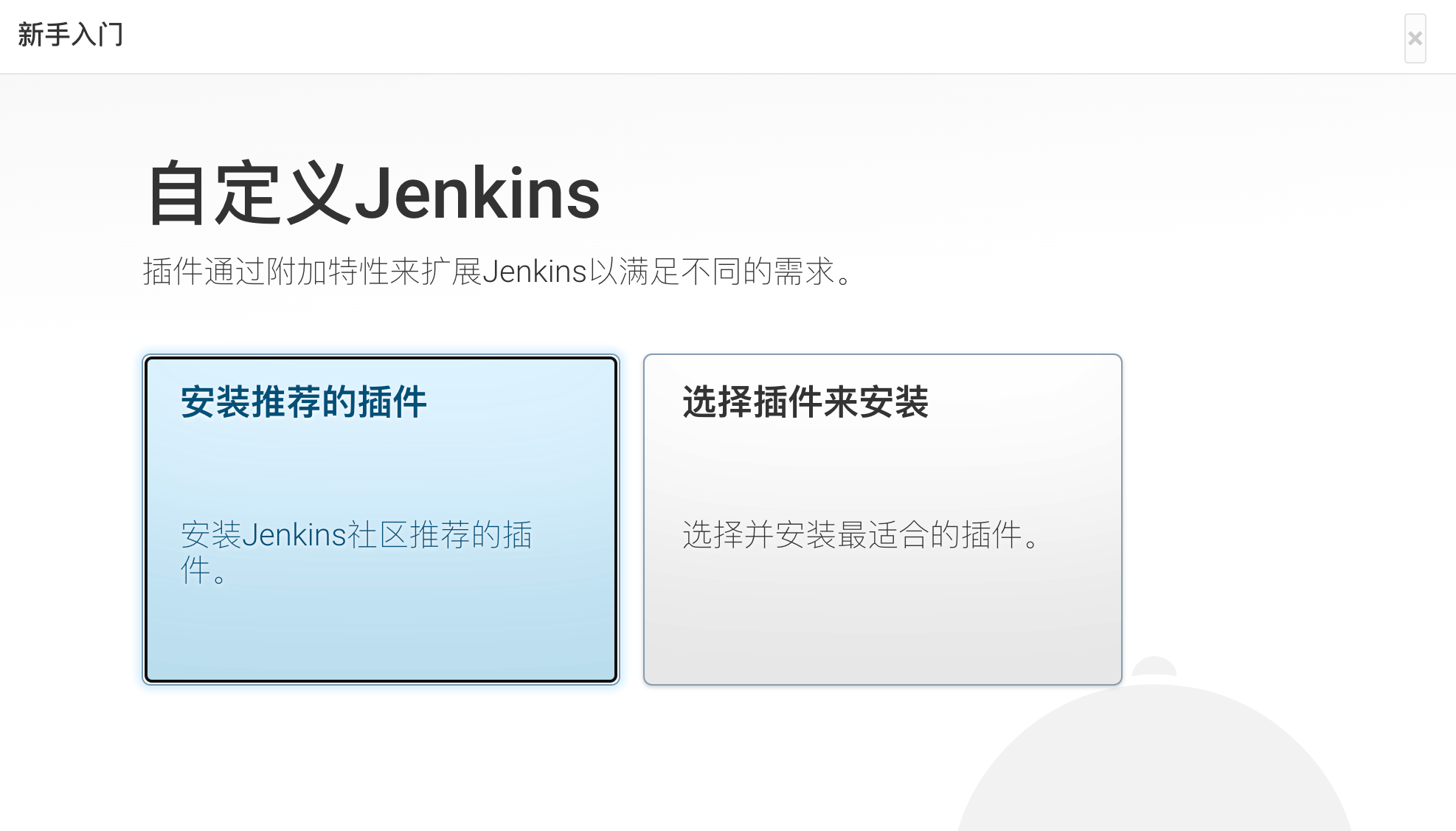
此时点击“安装推荐的插件”,此时会自动安装推荐的插件:
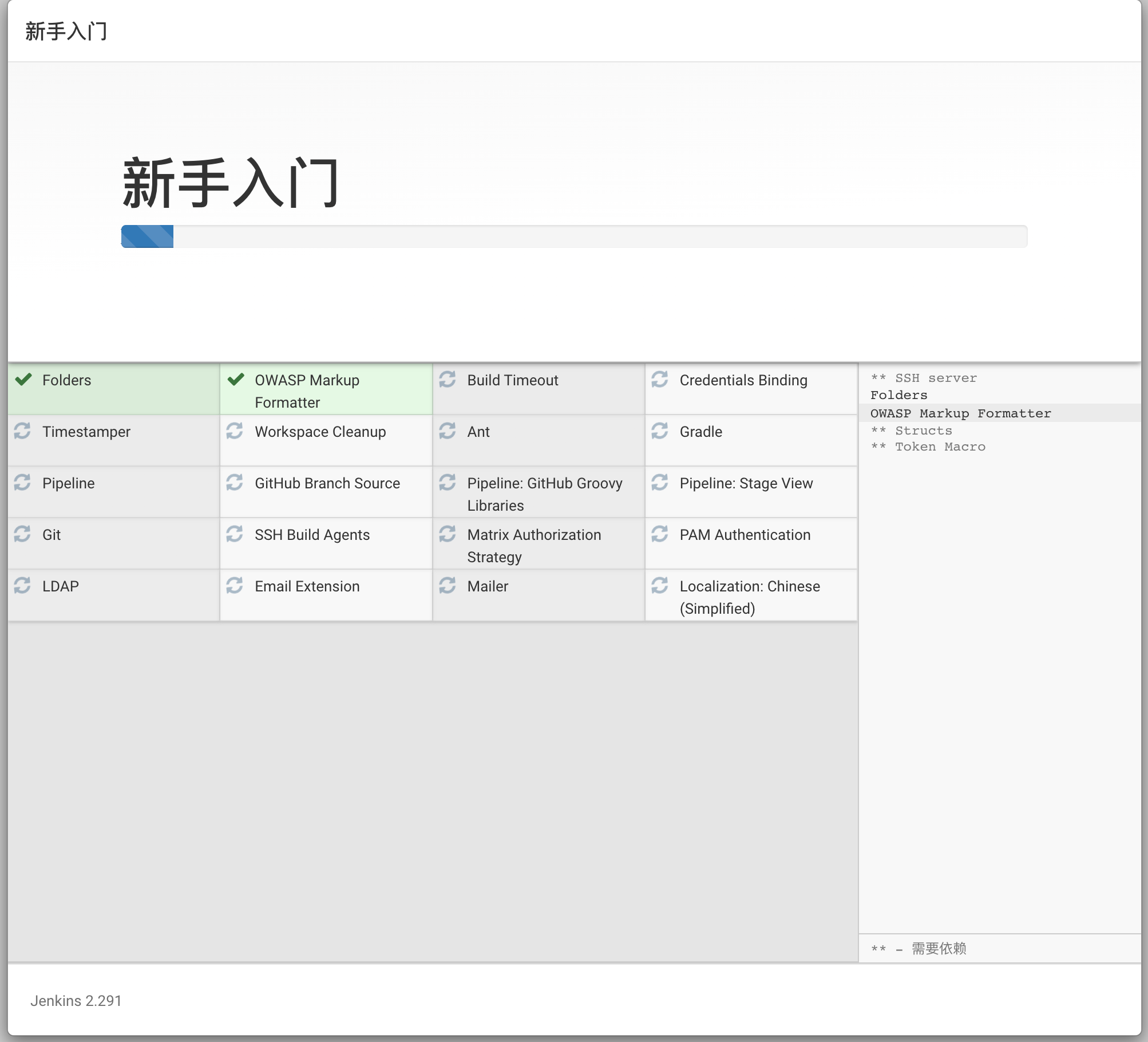
等待安装完成。
4.3 创建管理员账号
推荐的插件安装完成后,可以创建一个管理员账号,如创建的管理员账号"meizhaohui",并设置密码。

点击“保存并完成”。
4.4 实例配置
此时会自动生成Jenkins对应的URL路径:
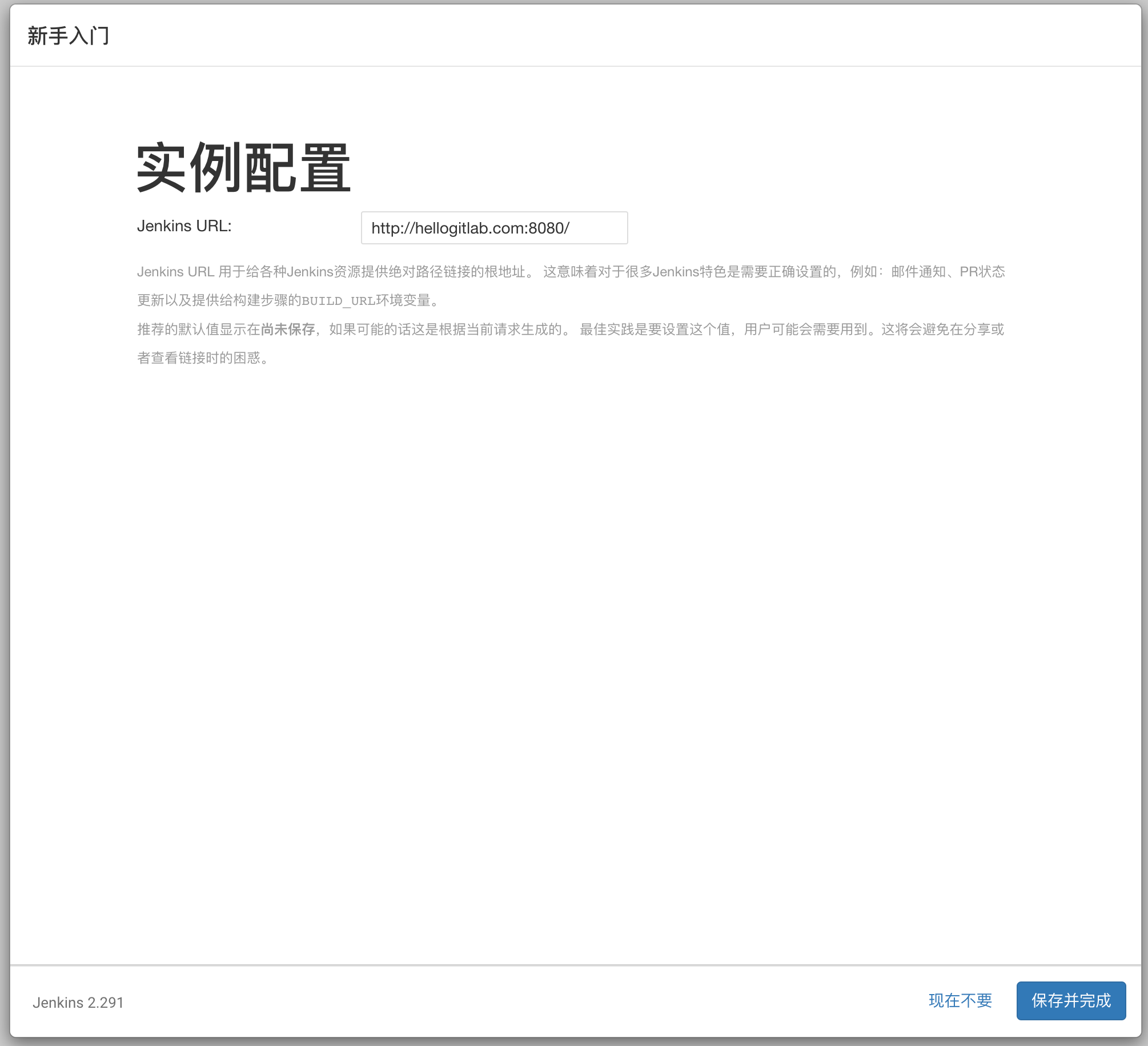
点击“保存并完成”。然后在弹出的Jenkins已就绪页面,点击“开始使用Jenkins”即可。
这样,Jenkins就安装完成并可以正常使用了。
5. 更新Jenkins
在jenkins管理页面,可以看到,存在漏洞风险:
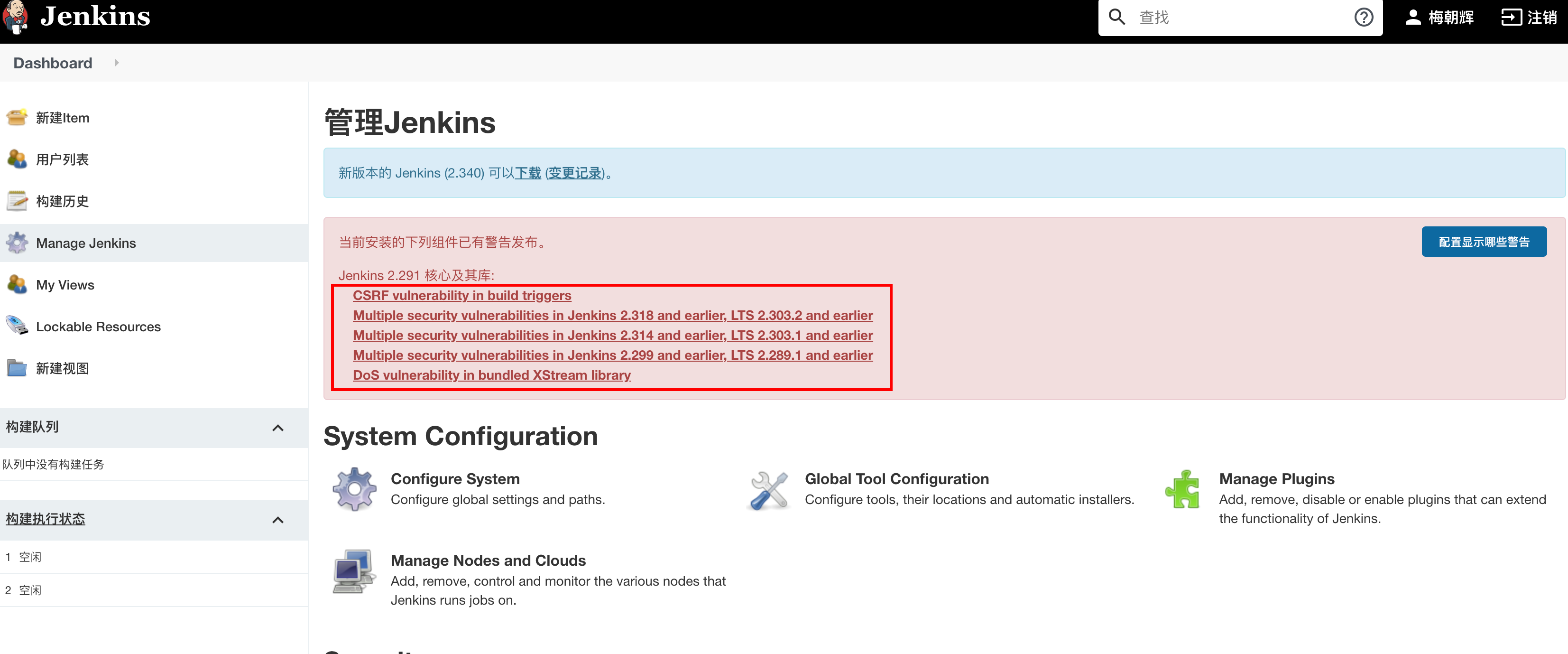
我们直接按页面提示,下载最新的jenkins.war包(2.340),只需要把下载的jenkins.war 替换原来的jenkins.war 就可以了。
原来的jenkins.war包在哪里,我们可以像如下方式查看:
$ rpm -ql jenkins
/etc/init.d/jenkins
/etc/logrotate.d/jenkins
/etc/sysconfig/jenkins
/usr/lib/jenkins
/usr/lib/jenkins/jenkins.war
/usr/sbin/rcjenkins
/var/cache/jenkins
/var/lib/jenkins
/var/log/jenkins
$可以看到,/usr/lib/jenkins/jenkins.war是其存放路径。
我们将下载下来的jenkins.war上传到服务器上,并替换原来的war包。
# 查看原来的war包
$ ll /usr/lib/jenkins/
total 72564
-rw-r--r-- 1 root root 74305520 May 4 2021 jenkins.war
# 备份
$ sudo mv /usr/lib/jenkins/jenkins.war ~/jenkins.2.291.war
# 再次查看一下,是否移走
$ ll /usr/lib/jenkins/
total 0
# 复制war包
$ sudo cp jenkins.war /usr/lib/jenkins/
# 再次查看war包,发现权限和之前不一样,应修改一下权限
$ ll /usr/lib/jenkins/
total 89112
-rw------- 1 root root 91245352 Mar 27 20:59 jenkins.war
# 修改权限,更改为644
$ sudo chmod 644 /usr/lib/jenkins/jenkins.war
$ ll /usr/lib/jenkins/jenkins.war
-rw-r--r-- 1 root root 91245352 Mar 27 20:59 /usr/lib/jenkins/jenkins.war
# 重命名最新的war包
$ mv jenkins.war jenkins.2.340.war
# 查看备份的war包
$ ll jenkins*
-rw-r--r-- 1 root root 74305520 May 4 2021 jenkins.2.291.war
-rw------- 1 meizhaohui meizhaohui 91245352 Mar 27 20:57 jenkins.2.340.war
$重启jenkins服务:
$ sudo systemctl restart jenkins发现启动失败。
先卸载旧版本的jenkins。
$ yum remove jenkins -y我们重新使用yum安装jenkins。
# 安装jenkins源
$ sudo wget -O /etc/yum.repos.d/jenkins.repo https://pkg.jenkins.io/redhat/jenkins.repo
# 安装key
$ sudo rpm --import https://pkg.jenkins.io/redhat/jenkins.io.key再重新安装jenkins。
$ sudo yum install jenkins -y
Loaded plugins: fastestmirror, langpacks
Repository epel is listed more than once in the configuration
Repository google-chrome is listed more than once in the configuration
Loading mirror speeds from cached hostfile
* webtatic: uk.repo.webtatic.com
Resolving Dependencies
--> Running transaction check
---> Package jenkins.noarch 0:2.340-1.1 will be installed
--> Finished Dependency Resolution
Dependencies Resolved
==================================================================================================================
Package Arch Version Repository Size
==================================================================================================================
Installing:
jenkins noarch 2.340-1.1 jenkins 87 M
Transaction Summary
==================================================================================================================
Install 1 Package
Total size: 87 M
Installed size: 87 M
Downloading packages:
Running transaction check
Running transaction test
Transaction test succeeded
Running transaction
Installing : jenkins-2.340-1.1.noarch 1/1
Verifying : jenkins-2.340-1.1.noarch 1/1
Installed:
jenkins.noarch 0:2.340-1.1
Complete!
$然后启动jenkins:
# 重新加载配置文件
$ sudo systemctl daemon-reload
# 启动Jenkins服务
$ sudo systemctl start jenkins
# 设置开机启动
$ sudo systemctl enable jenkins
Created symlink from /etc/systemd/system/multi-user.target.wants/jenkins.service to /usr/lib/systemd/system/jenkins.service.
# 查看jenkins服务状态
$ sudo systemctl status jenkins
● jenkins.service - Jenkins Continuous Integration Server
Loaded: loaded (/usr/lib/systemd/system/jenkins.service; enabled; vendor preset: disabled)
Active: active (running) since Mon 2022-03-28 00:10:17 CST; 33s ago
CGroup: /system.slice/jenkins.service
├─15741 /bin/sh /etc/rc.d/init.d/jenkins start
├─15747 runuser -s /bin/bash jenkins -c ulimit -S -c 0 >/dev/null 2>&1 ; /etc/alternatives/java -Dja...
├─15748 bash -c ulimit -S -c 0 >/dev/null 2>&1 ; /etc/alternatives/java -Djava.awt.headless=true -DJ...
└─15749 /etc/alternatives/java -Djava.awt.headless=true -DJENKINS_HOME=/var/lib/jenkins -jar /usr/sh...
Mar 28 00:10:16 hellogitlab.com systemd[1]: Starting LSB: Jenkins Automation Server...
Mar 28 00:10:16 hellogitlab.com runuser[15747]: pam_unix(runuser:session): session opened for user jenkins ...d=0)
Mar 28 00:10:17 hellogitlab.com systemd[1]: Started LSB: Jenkins Automation Server.
Mar 28 00:10:17 hellogitlab.com jenkins[15738]: Starting Jenkins [ OK ]
Hint: Some lines were ellipsized, use -l to show in full.
$启动后,然后浏览器中打开jenkins服务,并进行配置即可。
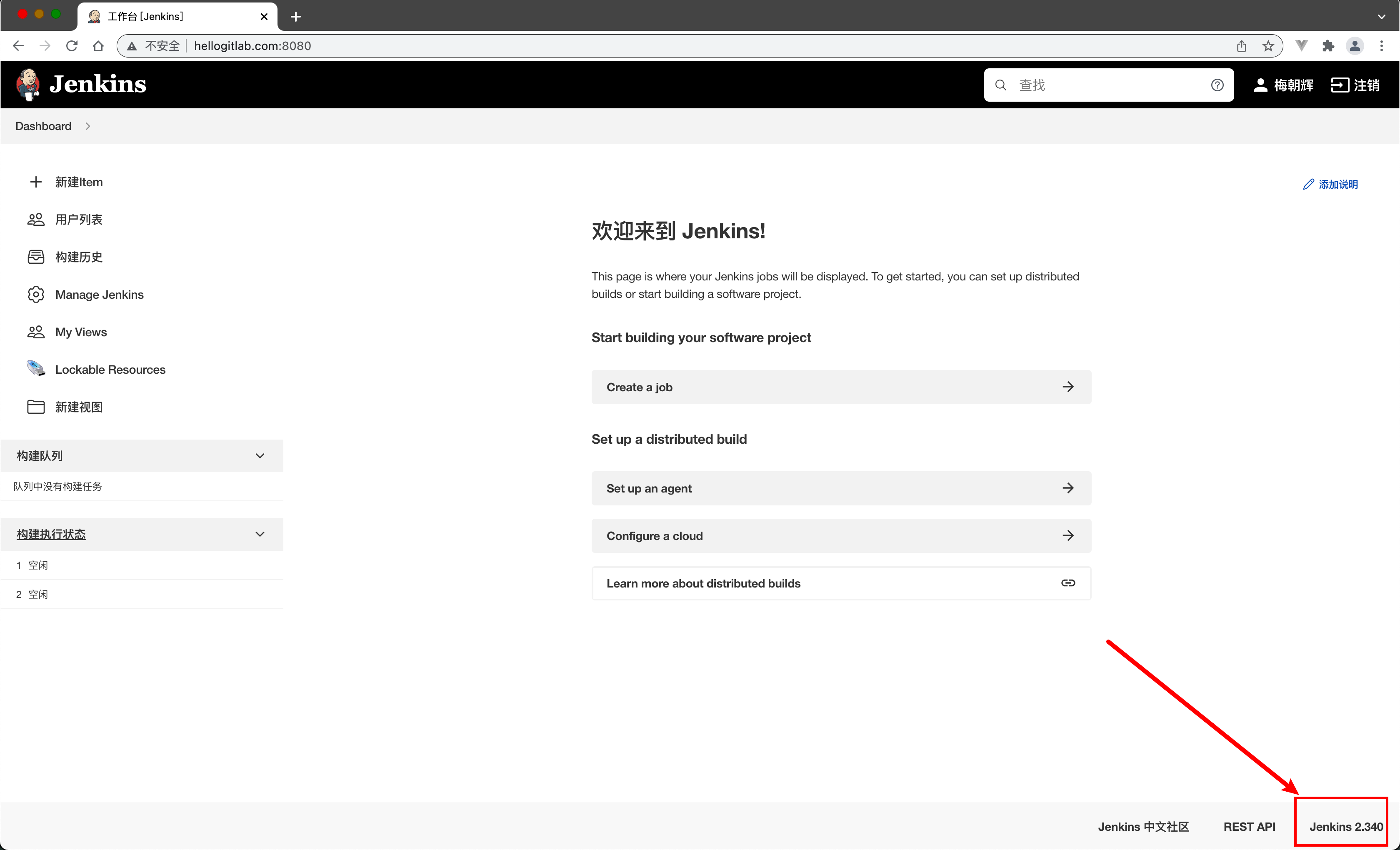
在Jenkins页面右下角可以看到Jenkins已经更新到Jenkins 2.340版本了。说明更新成功。