etcd配置文件
1. 概述
这是一个序列总结文档。
- 第1节 安装etcd 中,在CentOS7上面安装etcd。
- 第2节 单节点运行etcd 在单节点上面运行etcd。
- 第3节 三节点部署etcd集群 在三节点上面部署etcd集群,并为etcd配置了一些快捷命令。
- 第4节 etcd TLS集群部署 在三节点上面部署etcd集群,并开启TLS协议的加密通讯。
- 第5节 etcd角色权限控制 在三节点上面部署etcd TLS集群的基础上,开启角色控制。详细可参考 https://etcd.io/docs/v3.5/demo/ 。
- 第6节 etcd证书过期处理,在etcd证书过期后,etcd相关命令行都操作不了,讲解如何处理这个问题。
- 第7节 etcd配置文件, 通过etcd配置文件来配置相关参数,然后启动etcd服务。
1.1 VirtualBox虚拟机信息记录
学习etcd时,使用以下几个虚拟机:
| 序号 | 虚拟机 | 主机名 | IP | CPU | 内存 | 说明 |
|---|---|---|---|---|---|---|
| 1 | ansible-master | ansible | 192.168.56.120 | 2核 | 4G | Ansible控制节点 |
| 2 | ansible-node1 | etcd-node1 | 192.168.56.121 | 2核 | 2G | Ansible工作节点1 |
| 3 | ansible-node2 | etcd-node2 | 192.168.56.122 | 2核 | 2G | Ansible工作节点2 |
| 4 | ansible-node3 | etcd-node3 | 192.168.56.123 | 2核 | 2G | Ansible工作节点3 |
后面会编写使用ansible部署etcd集群的剧本。
操作系统说明:
[root@etcd-node1 ~]# cat /etc/centos-release
CentOS Linux release 7.9.2009 (Core)
[root@etcd-node1 ~]# hostname -I
192.168.56.121 10.0.3.15
[root@etcd-node1 ~]#2. etcd配置文件
之前启动etcd节点都是通过在命令行增加相关参数,详细可参考 第4节 etcd TLS集群部署 在三节点上面部署etcd集群。
etcd官方文档 https://etcd.io/docs/v3.5/op-guide/configuration/ 中也提到etcd支持通过配置文件:
Configuration file
An etcd configuration file consists of a YAML map whose keys are command-line flag names and values are the flag values. In order to use this file, specify the file path as a value to the
--config-fileflag orETCD_CONFIG_FILEenvironment variable.For an example, see the etcd.conf.yml sample.
2.1 etcd配置示例
etcd.conf.yml配置文件示例:
# This is the configuration file for the etcd server.
# Human-readable name for this member.
name: 'default'
# Path to the data directory.
data-dir:
# Path to the dedicated wal directory.
wal-dir:
# Number of committed transactions to trigger a snapshot to disk.
snapshot-count: 10000
# Time (in milliseconds) of a heartbeat interval.
heartbeat-interval: 100
# Time (in milliseconds) for an election to timeout.
election-timeout: 1000
# Raise alarms when backend size exceeds the given quota. 0 means use the
# default quota.
quota-backend-bytes: 0
# List of comma separated URLs to listen on for peer traffic.
listen-peer-urls: http://localhost:2380
# List of comma separated URLs to listen on for client traffic.
listen-client-urls: http://localhost:2379
# Maximum number of snapshot files to retain (0 is unlimited).
max-snapshots: 5
# Maximum number of wal files to retain (0 is unlimited).
max-wals: 5
# Comma-separated white list of origins for CORS (cross-origin resource sharing).
cors:
# List of this member's peer URLs to advertise to the rest of the cluster.
# The URLs needed to be a comma-separated list.
initial-advertise-peer-urls: http://localhost:2380
# List of this member's client URLs to advertise to the public.
# The URLs needed to be a comma-separated list.
advertise-client-urls: http://localhost:2379
# Discovery URL used to bootstrap the cluster.
discovery:
# Valid values include 'exit', 'proxy'
discovery-fallback: 'proxy'
# HTTP proxy to use for traffic to discovery service.
discovery-proxy:
# DNS domain used to bootstrap initial cluster.
discovery-srv:
# Comma separated string of initial cluster configuration for bootstrapping.
# Example: initial-cluster: "infra0=http://10.0.1.10:2380,infra1=http://10.0.1.11:2380,infra2=http://10.0.1.12:2380"
initial-cluster:
# Initial cluster token for the etcd cluster during bootstrap.
initial-cluster-token: 'etcd-cluster'
# Initial cluster state ('new' or 'existing').
initial-cluster-state: 'new'
# Reject reconfiguration requests that would cause quorum loss.
strict-reconfig-check: false
# Enable runtime profiling data via HTTP server
enable-pprof: true
# Valid values include 'on', 'readonly', 'off'
proxy: 'off'
# Time (in milliseconds) an endpoint will be held in a failed state.
proxy-failure-wait: 5000
# Time (in milliseconds) of the endpoints refresh interval.
proxy-refresh-interval: 30000
# Time (in milliseconds) for a dial to timeout.
proxy-dial-timeout: 1000
# Time (in milliseconds) for a write to timeout.
proxy-write-timeout: 5000
# Time (in milliseconds) for a read to timeout.
proxy-read-timeout: 0
client-transport-security:
# Path to the client server TLS cert file.
cert-file:
# Path to the client server TLS key file.
key-file:
# Enable client cert authentication.
client-cert-auth: false
# Path to the client server TLS trusted CA cert file.
trusted-ca-file:
# Client TLS using generated certificates
auto-tls: false
peer-transport-security:
# Path to the peer server TLS cert file.
cert-file:
# Path to the peer server TLS key file.
key-file:
# Enable peer client cert authentication.
client-cert-auth: false
# Path to the peer server TLS trusted CA cert file.
trusted-ca-file:
# Peer TLS using generated certificates.
auto-tls: false
# Allowed CN for inter peer authentication.
allowed-cn:
# Allowed TLS hostname for inter peer authentication.
allowed-hostname:
# The validity period of the self-signed certificate, the unit is year.
self-signed-cert-validity: 1
# Enable debug-level logging for etcd.
log-level: debug
logger: zap
# Specify 'stdout' or 'stderr' to skip journald logging even when running under systemd.
log-outputs: [stderr]
# Force to create a new one member cluster.
force-new-cluster: false
auto-compaction-mode: periodic
auto-compaction-retention: "1"
# Limit etcd to a specific set of tls cipher suites
cipher-suites: [
TLS_ECDHE_RSA_WITH_AES_128_GCM_SHA256,
TLS_ECDHE_RSA_WITH_AES_256_GCM_SHA384
]
# Limit etcd to specific TLS protocol versions
tls-min-version: 'TLS1.2'
tls-max-version: 'TLS1.3'2.2 节点1使用配置文件启动服务
在/srv/etcd/node目录下创建config和logs目录。
并在config目录下创建配置文件etcd.yaml,其内容如下:
# This is the configuration file for the etcd server.
# Human-readable name for this member.
# 节点名称,需唯一,默认'default',各节点名称需要不一样
name: 'node1'
# Path to the data directory.
# 数据存储目录的路径
data-dir: /srv/etcd/node/data.etcd
# Path to the dedicated wal directory.
# 专用wal目录的路径,默认是在`data-dir`目录下。
# Etcd会将WAL文件写入该目录而不是data-dir。
# 这有助于将WAL文件与其他运行时数据分离,提高数据管理的灵活性。
# 为了不影响之前创建的etcd集群,此处不单独设置。
wal-dir:
# Number of committed transactions to trigger a snapshot to disk.
# 触发快照到磁盘的已提交事务数
snapshot-count: 10000
# Time (in milliseconds) of a heartbeat interval.
# 心跳间隔的时间, 以毫秒为单位。
# leader 多久发送一次心跳到 followers。
heartbeat-interval: 100
# Time (in milliseconds) for an election to timeout.
# 选举超时的时间, 以毫秒为单位。
# 重新投票的超时时间,如果 follow 在该时间间隔没有收到心跳包,会触发重新投票,默认为 1000 ms。
election-timeout: 1000
# Raise alarms when backend size exceeds the given quota. 0 means use the
# default quota.
# 当后端大小超过给定配额时(0默认为低空间配额),引发警报。
quota-backend-bytes: 0
# List of comma separated URLs to listen on for peer traffic.
# 节点间通信监听的 URL 列表,用于集群节点间数据同步
listen-peer-urls: https://192.168.56.121:2380
# List of comma separated URLs to listen on for client traffic.
# 客户端通信监听的 URL 列表,用于接收客户端请求
listen-client-urls: https://192.168.56.121:2379
# Maximum number of snapshot files to retain (0 is unlimited).
# 要保留的最大快照文件数(0表示不受限制)
max-snapshots: 5
# Maximum number of wal files to retain (0 is unlimited).
# 要保留的最大wal文件数(0表示不受限制)
max-wals: 5
# Comma-separated white list of origins for CORS (cross-origin resource sharing).
# 逗号分隔的CORS原始白名单(跨源资源共享)
cors:
# List of this member's peer URLs to advertise to the rest of the cluster.
# The URLs needed to be a comma-separated list.
# 向集群中其他成员宣传的该节点的对等节点URL列表
initial-advertise-peer-urls: https://192.168.56.121:2380
# List of this member's client URLs to advertise to the public.
# The URLs needed to be a comma-separated list.
# 向客户端宣告的访问地址,客户端实际使用的 URL
advertise-client-urls: https://192.168.56.121:2379
# Discovery URL used to bootstrap the cluster.
# 引导群集的发现URL
discovery:
# Valid values include 'exit', 'proxy'
# 发现服务失败时的预期行为(“退出”或“代理”
discovery-fallback: 'proxy'
# HTTP proxy to use for traffic to discovery service.
# 发现服务时使用的HTTP代理
discovery-proxy:
# DNS domain used to bootstrap initial cluster.
# DNS srv域用于引导群集
discovery-srv:
# Comma separated string of initial cluster configuration for bootstrapping.
# Example: initial-cluster: "infra0=http://10.0.1.10:2380,infra1=http://10.0.1.11:2380,infra2=http://10.0.1.12:2380"
# 集群所有节点的名称和 URL 列表,格式为 name1=url1,name2=url2,...
initial-cluster: node1=https://192.168.56.121:2380,node2=https://192.168.56.122:2380,node3=https://192.168.56.123:2380
# Initial cluster token for the etcd cluster during bootstrap.
# 集群唯一标识符,用于区分不同集群,默认值可能冲突,建议自定义(如 etcd-cluster)
initial-cluster-token: 'token-01'
# Initial cluster state ('new' or 'existing').
# 集群初始状态,new 表示新建集群,existing 表示加入已有集群
initial-cluster-state: 'new'
# Reject reconfiguration requests that would cause quorum loss.
# 拒绝可能导致仲裁丢失的重新配置请求
strict-reconfig-check: false
# Enable runtime profiling data via HTTP server
# 通过HTTP服务器启用运行时分析数据。地址位于客户端URL +"/debug/pprof/"
enable-pprof: true
# Valid values include 'on', 'readonly', 'off'
# 代理
proxy: 'off'
# Time (in milliseconds) an endpoint will be held in a failed state.
proxy-failure-wait: 5000
# Time (in milliseconds) of the endpoints refresh interval.
proxy-refresh-interval: 30000
# Time (in milliseconds) for a dial to timeout.
proxy-dial-timeout: 1000
# Time (in milliseconds) for a write to timeout.
proxy-write-timeout: 5000
# Time (in milliseconds) for a read to timeout.
proxy-read-timeout: 0
# 客户端传输安全
client-transport-security:
# Path to the client server TLS cert file.
# 节点服务端证书路径,用于向客户端证明自身身份
cert-file: /etc/etcd/ssl/node1.crt
# Path to the client server TLS key file.
# 节点服务端私钥,与 --cert-file 对应,需严格保护权限 (chmod 600)
key-file: /etc/etcd/ssl/node1.key
# Enable client cert authentication.
# 启用客户端证书认证,要求客户端提供有效证书,需配合 --trusted-ca-file 使用
# 默认是false。
# 由于我们已经开启角色认证,需要改成true
client-cert-auth: true
# Path to the client server TLS trusted CA cert file.
# 客户端证书的信任 CA,用于验证客户端证书的合法性
trusted-ca-file: /etc/etcd/ssl/ca.crt
# Client TLS using generated certificates
# 自动证书
# 不使用自动证书
auto-tls: false
# 节点通信安全
peer-transport-security:
# Path to the peer server TLS cert file.
# 节点间通信的证书
cert-file: /etc/etcd/ssl/node1.crt
# Path to the peer server TLS key file.
# 节点间通信的私钥
key-file: /etc/etcd/ssl/node1.key
# Enable peer client cert authentication.
# 启用客户端证书认证,要求客户端提供有效证书,需配合 --trusted-ca-file 使用
# 默认是false。
# 由于我们已经开启角色认证,需要改成true
client-cert-auth: true
# Path to the peer server TLS trusted CA cert file.
# 节点间通信的信任 CA,用于验证其他节点证书的合法性,通常与客户端 CA 一致(如 /etc/etcd/ssl/ca.crt)
trusted-ca-file: /etc/etcd/ssl/ca.crt
# Peer TLS using generated certificates.
# 自动证书
# 不使用自动证书
auto-tls: false
# Allowed CN for inter peer authentication.
# 允许CommonName进行对等体认证
allowed-cn:
# Allowed TLS hostname for inter peer authentication.
# 允许的TLS证书名称用于对等身份验证
allowed-hostname:
# The validity period of the self-signed certificate, the unit is year.
# 自签名证书有效性,默认1年
self-signed-cert-validity: 1
# Enable debug-level logging for etcd.
# 日志级别,可选值包括 debug, info, warn, error, panic, fatal。建议生产环境使用 info。默认是debug。
log-level: info
# 日志输出方式,zap是一个流行的日志库
logger: zap
# Specify 'stdout' or 'stderr' to skip journald logging even when running under systemd.
# 日志输出,指定日志输出目标,可以是多个,比如default(stderr)、/var/log/etcd.log等。多个目标用逗号分隔。
log-outputs: [stderr, "/srv/etcd/node/logs/etcd.log"]
# Force to create a new one member cluster.
# 强制创建一个新的单成员集群
force-new-cluster: false
auto-compaction-mode: periodic
auto-compaction-retention: "1"
# Limit etcd to a specific set of tls cipher suites
cipher-suites: [
TLS_ECDHE_RSA_WITH_AES_128_GCM_SHA256,
TLS_ECDHE_RSA_WITH_AES_256_GCM_SHA384
]
# Limit etcd to specific TLS protocol versions
tls-min-version: 'TLS1.2'
tls-max-version: 'TLS1.3'然后在/srv/etcd/node目录下面创建启动脚本:
[root@etcd-node1 ~]# cd /srv/etcd/node
[root@etcd-node1 node]# cat start_by_config.sh
#!/bin/bash
cd /srv/etcd/node/logs || exit 1
nohup etcd --config-file=/srv/etcd/node/config/etcd.yaml &
[root@etcd-node1 node]# ll config/
total 8
-rw-r--r-- 1 root root 7711 May 7 22:23 etcd.yaml
[root@etcd-node1 node]#将节点node2和node3按之前的start.sh脚本启动,而node1使用start_by_config.sh 启动。
# 节点1启动etcd
[root@etcd-node1 node]# ./start_by_config.sh
[root@etcd-node1 node]# nohup: appending output to ‘nohup.out’
[root@etcd-node1 node]#
[root@etcd-node1 node]# ps -ef|grep etcd
root 1437 1 1 22:26 pts/0 00:00:01 etcd --config-file=/srv/etcd/node/config/etcd.yaml
[root@etcd-node1 node]#
# 节点2启动etcd
[root@etcd-node2 ~]# cd /srv/etcd/node/
[root@etcd-node2 node]# ./start.sh
CLUSTER:node1=https://192.168.56.121:2380,node2=https://192.168.56.122:2380,node3=https://192.168.56.123:2380
[root@etcd-node2 node]# nohup: appending output to ‘nohup.out’
[root@etcd-node2 node]#
[root@etcd-node2 node]# ps -ef|grep etcd
root 1418 1 0 22:27 pts/0 00:00:05 etcd --data-dir=data.etcd --name node2 --initial-advertise-peer-urls https://192.168.56.122:2380 --listen-peer-urls https://192.168.56.122:2380 --advertise-client-urls https://192.168.56.122:2379 --listen-client-urls https://192.168.56.122:2379 --initial-cluster node1=https://192.168.56.121:2380,node2=https://192.168.56.122:2380,node3=https://192.168.56.123:2380 --initial-cluster-state new --initial-cluster-token token-01 --client-cert-auth --trusted-ca-file /etc/etcd/ssl/ca.crt --cert-file /etc/etcd/ssl/node2.crt --key-file /etc/etcd/ssl/node2.key --peer-client-cert-auth --peer-trusted-ca-file /etc/etcd/ssl/ca.crt --peer-cert-file /etc/etcd/ssl/node2.crt --peer-key-file /etc/etcd/ssl/node2.key
root 1439 1394 0 22:36 pts/0 00:00:00 grep --color=always etcd
# 节点3启动etcd
[root@etcd-node3 ~]# cd /srv/etcd/node/
[root@etcd-node3 node]# ls
data.etcd start_auto_ssl.sh start.sh
nohup.out start_no_ssl.sh stop.sh
[root@etcd-node3 node]# ./start.sh
CLUSTER:node1=https://192.168.56.121:2380,node2=https://192.168.56.122:2380,node3=https://192.168.56.123:2380
[root@etcd-node3 node]# nohup: appending output to ‘nohup.out’
[root@etcd-node3 node]#
[root@etcd-node3 node]# ps -ef|grep etcd
root 1422 1 0 22:27 pts/0 00:00:06 etcd --data-dir=data.etcd --name node3 --initial-advertise-peer-urls https://192.168.56.123:2380 --listen-peer-urls https://192.168.56.123:2380 --advertise-client-urls https://192.168.56.123:2379 --listen-client-urls https://192.168.56.123:2379 --initial-cluster node1=https://192.168.56.121:2380,node2=https://192.168.56.122:2380,node3=https://192.168.56.123:2380 --initial-cluster-state new --initial-cluster-token token-01 --client-cert-auth --trusted-ca-file /etc/etcd/ssl/ca.crt --cert-file /etc/etcd/ssl/node3.crt --key-file /etc/etcd/ssl/node3.key --peer-client-cert-auth --peer-trusted-ca-file /etc/etcd/ssl/ca.crt --peer-cert-file /etc/etcd/ssl/node3.crt --peer-key-file /etc/etcd/ssl/node3.key
root 1441 1399 0 22:37 pts/0 00:00:00 grep --color=always etcd
[root@etcd-node3 node]#此时查看集群状态:
[root@etcd-node1 ~]# ecs
+-----------------------------+------------------+---------+---------+-----------+------------+-----------+------------+--------------------+--------+
| ENDPOINT | ID | VERSION | DB SIZE | IS LEADER | IS LEARNER | RAFT TERM | RAFT INDEX | RAFT APPLIED INDEX | ERRORS |
+-----------------------------+------------------+---------+---------+-----------+------------+-----------+------------+--------------------+--------+
| https://192.168.56.121:2379 | e14cb1abc9daea5b | 3.5.18 | 25 kB | true | false | 18 | 740 | 740 | |
| https://192.168.56.122:2379 | d553b4da699c7263 | 3.5.18 | 25 kB | false | false | 18 | 741 | 741 | |
| https://192.168.56.123:2379 | a7d7b09bf04ad21b | 3.5.18 | 25 kB | false | false | 18 | 742 | 742 | |
+-----------------------------+------------------+---------+---------+-----------+------------+-----------+------------+--------------------+--------+
[root@etcd-node1 ~]#可以看到,集群状态正常,说明节点node1通过配置文件方式启动的etcd服务能正常工作。
校验一下读写:
[root@etcd-node1 ~]# etcdctl --user root --password securePassword get greeting
greeting
Hello, etcd
[root@etcd-node1 ~]# etcdctl --user root --password securePassword put config etcd.yaml
OK
[root@etcd-node1 ~]# etcdctl --user root --password securePassword get config
config
etcd.yaml
[root@etcd-node1 ~]#可以看到读写正常!
2.3 节点2和节点3使用配置文件方式启动etcd
复制一份node1的配置文件etcd.yaml并进行修改,主要修改以下几个部分:
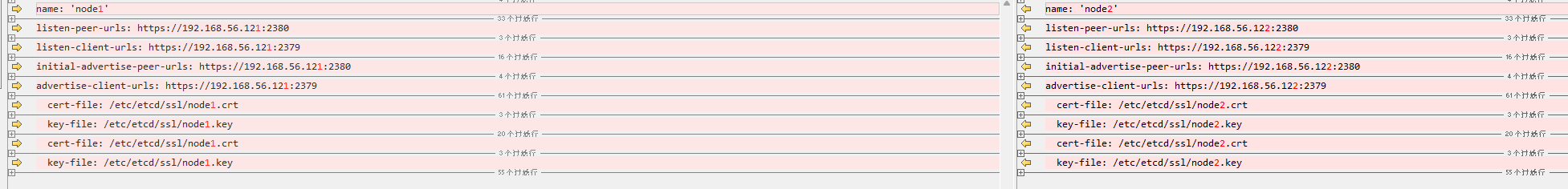
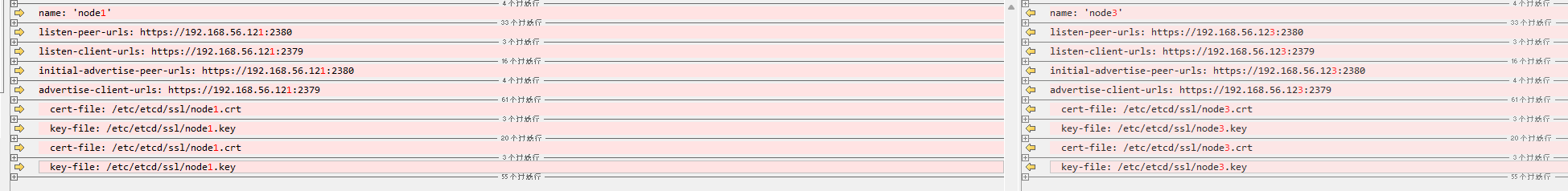
得到节点2和节点3的配置文件,并将配置文件分别上传到这两个节点的/srv/etcd/config目录下。
2.3.1 节点2重启etcd
修改完成的节点2配置文件:
# This is the configuration file for the etcd server.
# Human-readable name for this member.
# 节点名称,需唯一,默认'default',各节点名称需要不一样
name: 'node2'
# Path to the data directory.
# 数据存储目录的路径
data-dir: /srv/etcd/node/data.etcd
# Path to the dedicated wal directory.
# 专用wal目录的路径,默认是在`data-dir`目录下。
# Etcd会将WAL文件写入该目录而不是data-dir。
# 这有助于将WAL文件与其他运行时数据分离,提高数据管理的灵活性。
# 为了不影响之前创建的etcd集群,此处不单独设置。
wal-dir:
# Number of committed transactions to trigger a snapshot to disk.
# 触发快照到磁盘的已提交事务数
snapshot-count: 10000
# Time (in milliseconds) of a heartbeat interval.
# 心跳间隔的时间, 以毫秒为单位。
# leader 多久发送一次心跳到 followers。
heartbeat-interval: 100
# Time (in milliseconds) for an election to timeout.
# 选举超时的时间, 以毫秒为单位。
# 重新投票的超时时间,如果 follow 在该时间间隔没有收到心跳包,会触发重新投票,默认为 1000 ms。
election-timeout: 1000
# Raise alarms when backend size exceeds the given quota. 0 means use the
# default quota.
# 当后端大小超过给定配额时(0默认为低空间配额),引发警报。
quota-backend-bytes: 0
# List of comma separated URLs to listen on for peer traffic.
# 节点间通信监听的 URL 列表,用于集群节点间数据同步
listen-peer-urls: https://192.168.56.122:2380
# List of comma separated URLs to listen on for client traffic.
# 客户端通信监听的 URL 列表,用于接收客户端请求
listen-client-urls: https://192.168.56.122:2379
# Maximum number of snapshot files to retain (0 is unlimited).
# 要保留的最大快照文件数(0表示不受限制)
max-snapshots: 5
# Maximum number of wal files to retain (0 is unlimited).
# 要保留的最大wal文件数(0表示不受限制)
max-wals: 5
# Comma-separated white list of origins for CORS (cross-origin resource sharing).
# 逗号分隔的CORS原始白名单(跨源资源共享)
cors:
# List of this member's peer URLs to advertise to the rest of the cluster.
# The URLs needed to be a comma-separated list.
# 向集群中其他成员宣传的该节点的对等节点URL列表
initial-advertise-peer-urls: https://192.168.56.122:2380
# List of this member's client URLs to advertise to the public.
# The URLs needed to be a comma-separated list.
# 向客户端宣告的访问地址,客户端实际使用的 URL
advertise-client-urls: https://192.168.56.122:2379
# Discovery URL used to bootstrap the cluster.
# 引导群集的发现URL
discovery:
# Valid values include 'exit', 'proxy'
# 发现服务失败时的预期行为(“退出”或“代理”
discovery-fallback: 'proxy'
# HTTP proxy to use for traffic to discovery service.
# 发现服务时使用的HTTP代理
discovery-proxy:
# DNS domain used to bootstrap initial cluster.
# DNS srv域用于引导群集
discovery-srv:
# Comma separated string of initial cluster configuration for bootstrapping.
# Example: initial-cluster: "infra0=http://10.0.1.10:2380,infra1=http://10.0.1.11:2380,infra2=http://10.0.1.12:2380"
# 集群所有节点的名称和 URL 列表,格式为 name1=url1,name2=url2,...
initial-cluster: node1=https://192.168.56.121:2380,node2=https://192.168.56.122:2380,node3=https://192.168.56.123:2380
# Initial cluster token for the etcd cluster during bootstrap.
# 集群唯一标识符,用于区分不同集群,默认值可能冲突,建议自定义(如 etcd-cluster)
initial-cluster-token: 'token-01'
# Initial cluster state ('new' or 'existing').
# 集群初始状态,new 表示新建集群,existing 表示加入已有集群
initial-cluster-state: 'new'
# Reject reconfiguration requests that would cause quorum loss.
# 拒绝可能导致仲裁丢失的重新配置请求
strict-reconfig-check: false
# Enable runtime profiling data via HTTP server
# 通过HTTP服务器启用运行时分析数据。地址位于客户端URL +"/debug/pprof/"
enable-pprof: true
# Valid values include 'on', 'readonly', 'off'
# 代理
proxy: 'off'
# Time (in milliseconds) an endpoint will be held in a failed state.
proxy-failure-wait: 5000
# Time (in milliseconds) of the endpoints refresh interval.
proxy-refresh-interval: 30000
# Time (in milliseconds) for a dial to timeout.
proxy-dial-timeout: 1000
# Time (in milliseconds) for a write to timeout.
proxy-write-timeout: 5000
# Time (in milliseconds) for a read to timeout.
proxy-read-timeout: 0
# 客户端传输安全
client-transport-security:
# Path to the client server TLS cert file.
# 节点服务端证书路径,用于向客户端证明自身身份
cert-file: /etc/etcd/ssl/node2.crt
# Path to the client server TLS key file.
# 节点服务端私钥,与 --cert-file 对应,需严格保护权限 (chmod 600)
key-file: /etc/etcd/ssl/node2.key
# Enable client cert authentication.
# 启用客户端证书认证,要求客户端提供有效证书,需配合 --trusted-ca-file 使用
# 默认是false。
# 由于我们已经开启角色认证,需要改成true
client-cert-auth: true
# Path to the client server TLS trusted CA cert file.
# 客户端证书的信任 CA,用于验证客户端证书的合法性
trusted-ca-file: /etc/etcd/ssl/ca.crt
# Client TLS using generated certificates
# 自动证书
# 不使用自动证书
auto-tls: false
# 节点通信安全
peer-transport-security:
# Path to the peer server TLS cert file.
# 节点间通信的证书
cert-file: /etc/etcd/ssl/node2.crt
# Path to the peer server TLS key file.
# 节点间通信的私钥
key-file: /etc/etcd/ssl/node2.key
# Enable peer client cert authentication.
# 启用客户端证书认证,要求客户端提供有效证书,需配合 --trusted-ca-file 使用
# 默认是false。
# 由于我们已经开启角色认证,需要改成true
client-cert-auth: true
# Path to the peer server TLS trusted CA cert file.
# 节点间通信的信任 CA,用于验证其他节点证书的合法性,通常与客户端 CA 一致(如 /etc/etcd/ssl/ca.crt)
trusted-ca-file: /etc/etcd/ssl/ca.crt
# Peer TLS using generated certificates.
# 自动证书
# 不使用自动证书
auto-tls: false
# Allowed CN for inter peer authentication.
# 允许CommonName进行对等体认证
allowed-cn:
# Allowed TLS hostname for inter peer authentication.
# 允许的TLS证书名称用于对等身份验证
allowed-hostname:
# The validity period of the self-signed certificate, the unit is year.
# 自签名证书有效性,默认1年
self-signed-cert-validity: 1
# Enable debug-level logging for etcd.
# 日志级别,可选值包括 debug, info, warn, error, panic, fatal。建议生产环境使用 info。默认是debug。
log-level: info
# 日志输出方式,zap是一个流行的日志库
logger: zap
# Specify 'stdout' or 'stderr' to skip journald logging even when running under systemd.
# 日志输出,指定日志输出目标,可以是多个,比如default(stderr)、/var/log/etcd.log等。多个目标用逗号分隔。
log-outputs: [stderr, "/srv/etcd/node/logs/etcd.log"]
# Force to create a new one member cluster.
# 强制创建一个新的单成员集群
force-new-cluster: false
auto-compaction-mode: periodic
auto-compaction-retention: "1"
# Limit etcd to a specific set of tls cipher suites
cipher-suites: [
TLS_ECDHE_RSA_WITH_AES_128_GCM_SHA256,
TLS_ECDHE_RSA_WITH_AES_256_GCM_SHA384
]
# Limit etcd to specific TLS protocol versions
tls-min-version: 'TLS1.2'
tls-max-version: 'TLS1.3'确认配置文件已经修改:
[root@etcd-node2 node]# grep node config/etcd.yaml
name: 'node2'
data-dir: /srv/etcd/node/data.etcd
initial-cluster: node1=https://192.168.56.121:2380,node2=https://192.168.56.122:2380,node3=https://192.168.56.123:2380
cert-file: /etc/etcd/ssl/node2.crt
key-file: /etc/etcd/ssl/node2.key
cert-file: /etc/etcd/ssl/node2.crt
key-file: /etc/etcd/ssl/node2.key
log-outputs: [stderr, "/srv/etcd/node/logs/etcd.log"]
[root@etcd-node2 node]# grep '192.168.56.12' config/etcd.yaml
listen-peer-urls: https://192.168.56.122:2380
listen-client-urls: https://192.168.56.122:2379
initial-advertise-peer-urls: https://192.168.56.122:2380
advertise-client-urls: https://192.168.56.122:2379
initial-cluster: node1=https://192.168.56.121:2380,node2=https://192.168.56.122:2380,node3=https://192.168.56.123:2380
[root@etcd-node2 node]#停掉之前的etcd服务:
[root@etcd-node2 node]# ps -ef|grep etcd
root 1418 1 1 22:27 pts/0 00:00:23 etcd --data-dir=data.etcd --name node2 --initial-advertise-peer-urls https://192.168.56.122:2380 --listen-peer-urls https://192.168.56.122:2380 --advertise-client-urls https://192.168.56.122:2379 --listen-client-urls https://192.168.56.122:2379 --initial-cluster node1=https://192.168.56.121:2380,node2=https://192.168.56.122:2380,node3=https://192.168.56.123:2380 --initial-cluster-state new --initial-cluster-token token-01 --client-cert-auth --trusted-ca-file /etc/etcd/ssl/ca.crt --cert-file /etc/etcd/ssl/node2.crt --key-file /etc/etcd/ssl/node2.key --peer-client-cert-auth --peer-trusted-ca-file /etc/etcd/ssl/ca.crt --peer-cert-file /etc/etcd/ssl/node2.crt --peer-key-file /etc/etcd/ssl/node2.key
root 1514 1394 0 23:05 pts/0 00:00:00 grep --color=always etcd
[root@etcd-node2 node]# ./stop.sh
[root@etcd-node2 node]# ps -ef|grep etcd
root 1523 1394 0 23:05 pts/0 00:00:00 grep --color=always etcd
[root@etcd-node2 node]#使用配置文件方式启动:
[root@etcd-node2 node]# ./start_by_config.sh
[root@etcd-node2 node]# nohup: appending output to ‘nohup.out’
[root@etcd-node2 node]# ps -ef|grep etcd
root 1525 1 3 23:05 pts/0 00:00:00 etcd --config-file=/srv/etcd/node/config/etcd.yaml
root 1533 1394 0 23:05 pts/0 00:00:00 grep --color=always etcd
[root@etcd-node2 node]#可以看到启动成功。
在节点2上面查看一下集群状态:
[root@etcd-node2 ~]# ecs
+-----------------------------+------------------+---------+---------+-----------+------------+-----------+------------+--------------------+--------+
| ENDPOINT | ID | VERSION | DB SIZE | IS LEADER | IS LEARNER | RAFT TERM | RAFT INDEX | RAFT APPLIED INDEX | ERRORS |
+-----------------------------+------------------+---------+---------+-----------+------------+-----------+------------+--------------------+--------+
| https://192.168.56.121:2379 | e14cb1abc9daea5b | 3.5.18 | 25 kB | true | false | 18 | 766 | 766 | |
| https://192.168.56.122:2379 | d553b4da699c7263 | 3.5.18 | 25 kB | false | false | 18 | 767 | 767 | |
| https://192.168.56.123:2379 | a7d7b09bf04ad21b | 3.5.18 | 25 kB | false | false | 18 | 768 | 768 | |
+-----------------------------+------------------+---------+---------+-----------+------------+-----------+------------+--------------------+--------+
[root@etcd-node2 ~]#可以看到状态也是正常的,再测试一下读写:
[root@etcd-node2 ~]# etcdctl --user root --password securePassword get greeting
greeting
Hello, etcd
[root@etcd-node2 ~]# etcdctl --user root --password securePassword get config
config
etcd.yaml
[root@etcd-node2 ~]# etcdctl --user root --password securePassword put config etcd_node2.yaml
OK
[root@etcd-node2 ~]# etcdctl --user root --password securePassword get config
config
etcd_node2.yaml
[root@etcd-node2 ~]#可以看到,节点2上面测试读写也是正常的!!
2.3.2 节点3重启etcd
修改完成的节点3配置文件:
# This is the configuration file for the etcd server.
# Human-readable name for this member.
# 节点名称,需唯一,默认'default',各节点名称需要不一样
name: 'node3'
# Path to the data directory.
# 数据存储目录的路径
data-dir: /srv/etcd/node/data.etcd
# Path to the dedicated wal directory.
# 专用wal目录的路径,默认是在`data-dir`目录下。
# Etcd会将WAL文件写入该目录而不是data-dir。
# 这有助于将WAL文件与其他运行时数据分离,提高数据管理的灵活性。
# 为了不影响之前创建的etcd集群,此处不单独设置。
wal-dir:
# Number of committed transactions to trigger a snapshot to disk.
# 触发快照到磁盘的已提交事务数
snapshot-count: 10000
# Time (in milliseconds) of a heartbeat interval.
# 心跳间隔的时间, 以毫秒为单位。
# leader 多久发送一次心跳到 followers。
heartbeat-interval: 100
# Time (in milliseconds) for an election to timeout.
# 选举超时的时间, 以毫秒为单位。
# 重新投票的超时时间,如果 follow 在该时间间隔没有收到心跳包,会触发重新投票,默认为 1000 ms。
election-timeout: 1000
# Raise alarms when backend size exceeds the given quota. 0 means use the
# default quota.
# 当后端大小超过给定配额时(0默认为低空间配额),引发警报。
quota-backend-bytes: 0
# List of comma separated URLs to listen on for peer traffic.
# 节点间通信监听的 URL 列表,用于集群节点间数据同步
listen-peer-urls: https://192.168.56.123:2380
# List of comma separated URLs to listen on for client traffic.
# 客户端通信监听的 URL 列表,用于接收客户端请求
listen-client-urls: https://192.168.56.123:2379
# Maximum number of snapshot files to retain (0 is unlimited).
# 要保留的最大快照文件数(0表示不受限制)
max-snapshots: 5
# Maximum number of wal files to retain (0 is unlimited).
# 要保留的最大wal文件数(0表示不受限制)
max-wals: 5
# Comma-separated white list of origins for CORS (cross-origin resource sharing).
# 逗号分隔的CORS原始白名单(跨源资源共享)
cors:
# List of this member's peer URLs to advertise to the rest of the cluster.
# The URLs needed to be a comma-separated list.
# 向集群中其他成员宣传的该节点的对等节点URL列表
initial-advertise-peer-urls: https://192.168.56.123:2380
# List of this member's client URLs to advertise to the public.
# The URLs needed to be a comma-separated list.
# 向客户端宣告的访问地址,客户端实际使用的 URL
advertise-client-urls: https://192.168.56.123:2379
# Discovery URL used to bootstrap the cluster.
# 引导群集的发现URL
discovery:
# Valid values include 'exit', 'proxy'
# 发现服务失败时的预期行为(“退出”或“代理”
discovery-fallback: 'proxy'
# HTTP proxy to use for traffic to discovery service.
# 发现服务时使用的HTTP代理
discovery-proxy:
# DNS domain used to bootstrap initial cluster.
# DNS srv域用于引导群集
discovery-srv:
# Comma separated string of initial cluster configuration for bootstrapping.
# Example: initial-cluster: "infra0=http://10.0.1.10:2380,infra1=http://10.0.1.11:2380,infra2=http://10.0.1.12:2380"
# 集群所有节点的名称和 URL 列表,格式为 name1=url1,name2=url2,...
initial-cluster: node1=https://192.168.56.121:2380,node2=https://192.168.56.122:2380,node3=https://192.168.56.123:2380
# Initial cluster token for the etcd cluster during bootstrap.
# 集群唯一标识符,用于区分不同集群,默认值可能冲突,建议自定义(如 etcd-cluster)
initial-cluster-token: 'token-01'
# Initial cluster state ('new' or 'existing').
# 集群初始状态,new 表示新建集群,existing 表示加入已有集群
initial-cluster-state: 'new'
# Reject reconfiguration requests that would cause quorum loss.
# 拒绝可能导致仲裁丢失的重新配置请求
strict-reconfig-check: false
# Enable runtime profiling data via HTTP server
# 通过HTTP服务器启用运行时分析数据。地址位于客户端URL +"/debug/pprof/"
enable-pprof: true
# Valid values include 'on', 'readonly', 'off'
# 代理
proxy: 'off'
# Time (in milliseconds) an endpoint will be held in a failed state.
proxy-failure-wait: 5000
# Time (in milliseconds) of the endpoints refresh interval.
proxy-refresh-interval: 30000
# Time (in milliseconds) for a dial to timeout.
proxy-dial-timeout: 1000
# Time (in milliseconds) for a write to timeout.
proxy-write-timeout: 5000
# Time (in milliseconds) for a read to timeout.
proxy-read-timeout: 0
# 客户端传输安全
client-transport-security:
# Path to the client server TLS cert file.
# 节点服务端证书路径,用于向客户端证明自身身份
cert-file: /etc/etcd/ssl/node3.crt
# Path to the client server TLS key file.
# 节点服务端私钥,与 --cert-file 对应,需严格保护权限 (chmod 600)
key-file: /etc/etcd/ssl/node3.key
# Enable client cert authentication.
# 启用客户端证书认证,要求客户端提供有效证书,需配合 --trusted-ca-file 使用
# 默认是false。
# 由于我们已经开启角色认证,需要改成true
client-cert-auth: true
# Path to the client server TLS trusted CA cert file.
# 客户端证书的信任 CA,用于验证客户端证书的合法性
trusted-ca-file: /etc/etcd/ssl/ca.crt
# Client TLS using generated certificates
# 自动证书
# 不使用自动证书
auto-tls: false
# 节点通信安全
peer-transport-security:
# Path to the peer server TLS cert file.
# 节点间通信的证书
cert-file: /etc/etcd/ssl/node3.crt
# Path to the peer server TLS key file.
# 节点间通信的私钥
key-file: /etc/etcd/ssl/node3.key
# Enable peer client cert authentication.
# 启用客户端证书认证,要求客户端提供有效证书,需配合 --trusted-ca-file 使用
# 默认是false。
# 由于我们已经开启角色认证,需要改成true
client-cert-auth: true
# Path to the peer server TLS trusted CA cert file.
# 节点间通信的信任 CA,用于验证其他节点证书的合法性,通常与客户端 CA 一致(如 /etc/etcd/ssl/ca.crt)
trusted-ca-file: /etc/etcd/ssl/ca.crt
# Peer TLS using generated certificates.
# 自动证书
# 不使用自动证书
auto-tls: false
# Allowed CN for inter peer authentication.
# 允许CommonName进行对等体认证
allowed-cn:
# Allowed TLS hostname for inter peer authentication.
# 允许的TLS证书名称用于对等身份验证
allowed-hostname:
# The validity period of the self-signed certificate, the unit is year.
# 自签名证书有效性,默认1年
self-signed-cert-validity: 1
# Enable debug-level logging for etcd.
# 日志级别,可选值包括 debug, info, warn, error, panic, fatal。建议生产环境使用 info。默认是debug。
log-level: info
# 日志输出方式,zap是一个流行的日志库
logger: zap
# Specify 'stdout' or 'stderr' to skip journald logging even when running under systemd.
# 日志输出,指定日志输出目标,可以是多个,比如default(stderr)、/var/log/etcd.log等。多个目标用逗号分隔。
log-outputs: [stderr, "/srv/etcd/node/logs/etcd.log"]
# Force to create a new one member cluster.
# 强制创建一个新的单成员集群
force-new-cluster: false
auto-compaction-mode: periodic
auto-compaction-retention: "1"
# Limit etcd to a specific set of tls cipher suites
cipher-suites: [
TLS_ECDHE_RSA_WITH_AES_128_GCM_SHA256,
TLS_ECDHE_RSA_WITH_AES_256_GCM_SHA384
]
# Limit etcd to specific TLS protocol versions
tls-min-version: 'TLS1.2'
tls-max-version: 'TLS1.3'停掉之前的etcd服务,并使用start_by_config.sh脚本启动:
[root@etcd-node3 node]# ps -ef|grep etcd
root 1527 1 1 22:59 pts/0 00:00:06 etcd --config-file=/srv/etcd/node/config/etcd.yaml
root 1569 1399 0 23:09 pts/0 00:00:00 grep --color=always etcd
[root@etcd-node3 node]#到此三个节点都使用配置文件方式启动了:
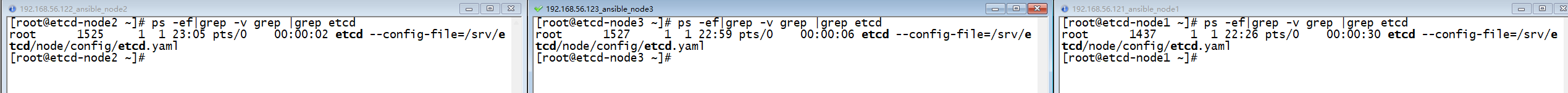
启动etcdkeeper,也可以看到在界面能够正常读取配置。
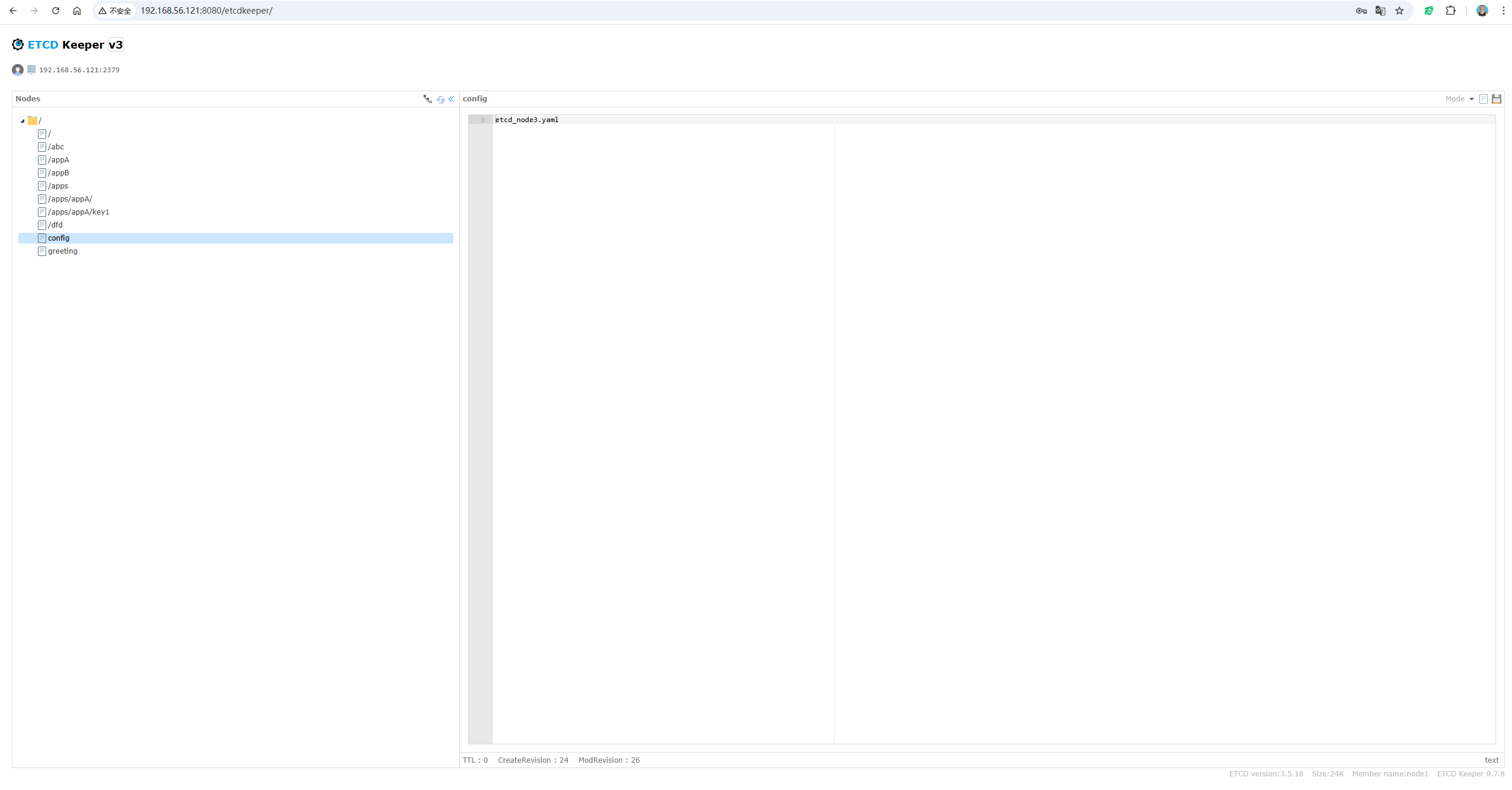
2.4 通过配置文件启动etcd服务的好处
2.4.1 集中化管理配置
- 统一维护:所有参数集中在一个文件(如
etcd.conf.yml),避免分散在多条命令或环境变量中。 - 版本控制:配置文件可纳入 Git 等版本控制系统,方便追踪变更历史、回滚配置。
- 可读性:结构化文件(YAML/JSON)比长命令行更易阅读和修改。
2.4.2 避免参数冗余和错误
- 减少重复:在集群部署中,多个节点共享同一配置文件,避免重复输入参数。
- 防止遗漏:复杂的参数组合(如 TLS 证书路径、集群节点列表)更容易验证正确性。
2.4.3 支持复杂配置
- 嵌套参数:配置文件支持层级化参数(如监听地址、安全认证、日志配置等),适合复杂的集群配置。
- 多环境适配:通过不同配置文件(
etcd-dev.yml,etcd-prod.yml)快速切换开发、测试、生产环境。
2.4.4 其他优势
- 动态重载:部分配置(如日志级别)支持运行时动态更新,无需重启服务(需 etcd 支持)。注意,生产环境下建议修改配置通过滚动重启,确保集群稳定性。
- 与工具集成:配置管理工具(Ansible、Chef)可直接操作文件,简化自动化部署。
2.5 注意事项
- 文件权限:确保配置文件权限严格(如
600),防止敏感信息(证书路径)泄露。
[root@etcd-node1 ~]# chmod 600 /srv/etcd/node/config/etcd.yaml
[root@etcd-node1 ~]# ll /srv/etcd/node/config/etcd.yaml
-rw------- 1 root root 7711 May 7 22:23 /srv/etcd/node/config/etcd.yaml
[root@etcd-node1 ~]#- 参数覆盖:命令行参数会覆盖配置文件中相同参数的值。
- 兼容性:检查 etcd 版本支持的配置格式(YAML/JSON)。
3. 总结
通过配置文件启动 etcd 是生产环境最佳实践,尤其适合集群部署、安全敏感场景和需要长期维护的系统,能显著提升配置的可靠性、可维护性和可扩展性。