miniconda的使用
1. 概述
- Python最新版本信息,可在Python官网查看 https://www.python.org/downloads/ 。
- miniconda与Python最新版本的对应关系,请参考 Latest Miniconda installer links by Python version 。
- 如果在公司里面使用,担心miniconda授权问题的话,可以使用 miniforge 替代。使用方法类似。
如果 Miniconda 使用到 Anaconda 的包,也是需要收费的。而 Miniconda 默认使用 defaults 仓库,这是 Anaconda提供的官方仓库。也就是说,如果你直接下载 Miniconda 而不做任何配置,那肯定会用到 Anaconda 中的商业包。如果在公司使用,就会违反协议,给公司带来不必要的麻烦。
2. 下载和安装miniconda
2.1 下载miniconda
在Python官网下载页面 https://www.python.org/downloads/ 可以看到当前Python 安全版本是Python 3.10:
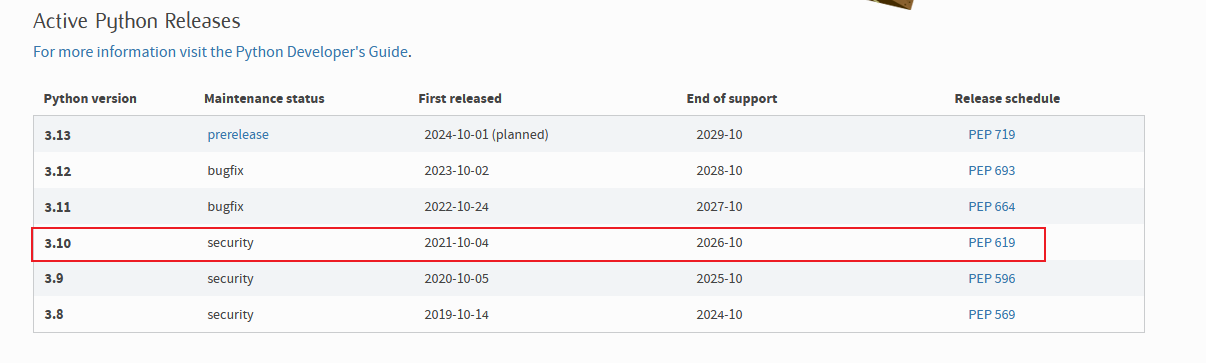
然后在 Latest Miniconda installer links by Python version 页面下载Python 3.10版本对应的miniconda:
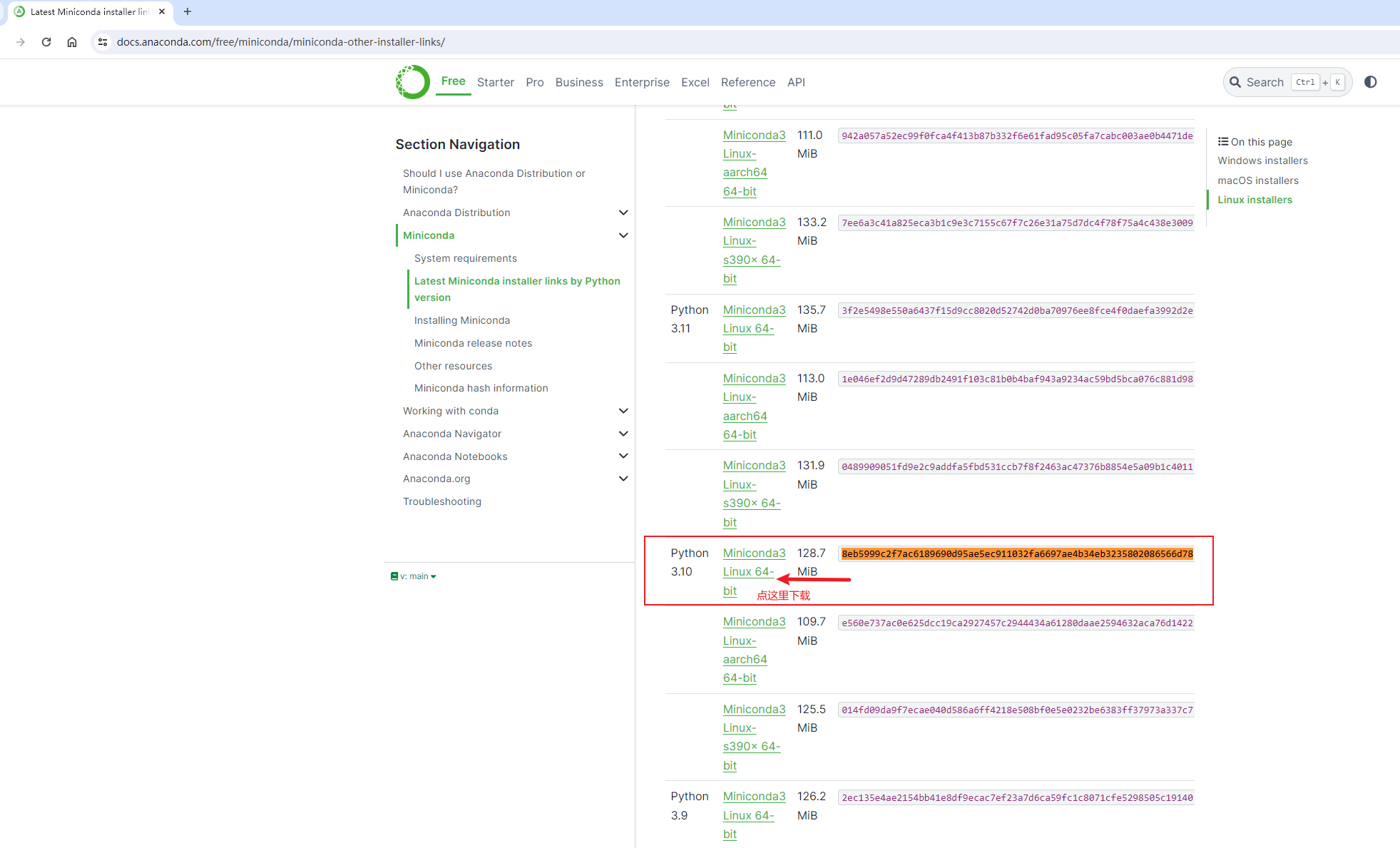
在这个位置可以看到文件的SHA256 哈希值是: 8eb5999c2f7ac6189690d95ae5ec911032fa6697ae4b34eb3235802086566d78 。
2.2 检验miniconda文件
将下载下来的Miniconda3-py310_24.1.2-0-Linux-x86_64.sh文件上传到远程Linux服务器root家目录下。
校验文件:
[root@ansible-node3 ~]# sha256sum Miniconda3-py310_24.1.2-0-Linux-x86_64.sh |grep '8eb5999c2f7ac6189690d95ae5ec911032fa6697ae4b34eb3235802086566d78'
8eb5999c2f7ac6189690d95ae5ec911032fa6697ae4b34eb3235802086566d78 Miniconda3-py310_24.1.2-0-Linux-x86_64.sh
[root@ansible-node3 ~]#可以看到校验通过,说明文件正常。
2.3 配置conda清华大学代理加速
创建~/.condarc配置文件,并在其中增加以下配置信息:
channels:
- defaults
show_channel_urls: true
default_channels:
- https://mirrors.tuna.tsinghua.edu.cn/anaconda/pkgs/main
- https://mirrors.tuna.tsinghua.edu.cn/anaconda/pkgs/r
- https://mirrors.tuna.tsinghua.edu.cn/anaconda/pkgs/msys2
custom_channels:
conda-forge: https://mirrors.tuna.tsinghua.edu.cn/anaconda/cloud
msys2: https://mirrors.tuna.tsinghua.edu.cn/anaconda/cloud
bioconda: https://mirrors.tuna.tsinghua.edu.cn/anaconda/cloud
menpo: https://mirrors.tuna.tsinghua.edu.cn/anaconda/cloud
pytorch: https://mirrors.tuna.tsinghua.edu.cn/anaconda/cloud
pytorch-lts: https://mirrors.tuna.tsinghua.edu.cn/anaconda/cloud
simpleitk: https://mirrors.tuna.tsinghua.edu.cn/anaconda/cloud
deepmodeling: https://mirrors.tuna.tsinghua.edu.cn/anaconda/cloud/2.4 安装miniconda
安装minicoda:
# 查看帮助信息
[root@ansible-node3 ~]# ./Miniconda3-py310_24.1.2-0-Linux-x86_64.sh -h
usage: ./Miniconda3-py310_24.1.2-0-Linux-x86_64.sh [options]
Installs Miniconda3 py310_24.1.2-0
-b run install in batch mode (without manual intervention),
it is expected the license terms (if any) are agreed upon
-f no error if install prefix already exists
-h print this help message and exit
-p PREFIX install prefix, defaults to /root/miniconda3, must not contain spaces.
-s skip running pre/post-link/install scripts
-m disable the creation of menu items / shortcuts
-u update an existing installation
-t run package tests after installation (may install conda-build)
# 将miniconda安装到/srv/miniconda目录下,并且安装过程中不需要手动交互确认
[root@ansible-node3 ~]# ./Miniconda3-py310_24.1.2-0-Linux-x86_64.sh -b -p /srv/miniconda
PREFIX=/srv/miniconda
Unpacking payload ...
Installing base environment...
Downloading and Extracting Packages:
Downloading and Extracting Packages:
Preparing transaction: done
Executing transaction: done
installation finished.
# 可以看到安装完成,查看conda版本信息
[root@ansible-node3 ~]# /srv/miniconda/bin/conda -V
conda 24.1.2
# 查看Python版本信息
[root@ansible-node3 ~]# /srv/miniconda/bin/python -V
Python 3.10.13
# 查看Python文件
[root@ansible-node3 ~]# ls -lah /srv/miniconda/bin/python*
lrwxrwxrwx 1 root root 10 Apr 9 22:12 /srv/miniconda/bin/python -> python3.10
lrwxrwxrwx 1 root root 10 Apr 9 22:12 /srv/miniconda/bin/python3 -> python3.10
lrwxrwxrwx 1 root root 10 Apr 9 22:12 /srv/miniconda/bin/python3.1 -> python3.10
-rwxr-xr-x 1 root root 17M Apr 9 22:12 /srv/miniconda/bin/python3.10
-rwxr-xr-x 1 root root 3.4K Apr 9 22:12 /srv/miniconda/bin/python3.10-config
lrwxrwxrwx 1 root root 17 Apr 9 22:12 /srv/miniconda/bin/python3-config -> python3.10-config
[root@ansible-node3 ~]#至此安全的高版本Python 3.10.13安装成功了!
3. 创建虚拟环境
3.1 创建虚拟环境
使用/srv/miniconda/bin/conda create创建虚拟环境:
[root@ansible-node3 ~]# /srv/miniconda/bin/conda create --name supervisorpython31013 python=3.10.13
Channels:
- defaults
Platform: linux-64
Collecting package metadata (repodata.json): done
Solving environment: done
## Package Plan ##
environment location: /srv/miniconda/envs/supervisorpython31013
added / updated specs:
- python=3.10.13
The following packages will be downloaded:
package | build
---------------------------|-----------------
_libgcc_mutex-0.1 | main 3 KB defaults
_openmp_mutex-5.1 | 1_gnu 21 KB defaults
bzip2-1.0.8 | h5eee18b_5 262 KB defaults
ca-certificates-2024.3.11 | h06a4308_0 127 KB defaults
ld_impl_linux-64-2.38 | h1181459_1 654 KB defaults
libffi-3.4.4 | h6a678d5_0 142 KB defaults
libgcc-ng-11.2.0 | h1234567_1 5.3 MB defaults
libgomp-11.2.0 | h1234567_1 474 KB defaults
libstdcxx-ng-11.2.0 | h1234567_1 4.7 MB defaults
libuuid-1.41.5 | h5eee18b_0 27 KB defaults
ncurses-6.4 | h6a678d5_0 914 KB defaults
openssl-3.0.13 | h7f8727e_0 5.2 MB defaults
pip-23.3.1 | py310h06a4308_0 2.7 MB defaults
python-3.10.13 | h955ad1f_0 26.8 MB defaults
readline-8.2 | h5eee18b_0 357 KB defaults
setuptools-68.2.2 | py310h06a4308_0 957 KB defaults
sqlite-3.41.2 | h5eee18b_0 1.2 MB defaults
tk-8.6.12 | h1ccaba5_0 3.0 MB defaults
tzdata-2024a | h04d1e81_0 116 KB defaults
wheel-0.41.2 | py310h06a4308_0 109 KB defaults
xz-5.4.6 | h5eee18b_0 651 KB defaults
zlib-1.2.13 | h5eee18b_0 103 KB defaults
------------------------------------------------------------
Total: 53.7 MB
The following NEW packages will be INSTALLED:
_libgcc_mutex anaconda/pkgs/main/linux-64::_libgcc_mutex-0.1-main
_openmp_mutex anaconda/pkgs/main/linux-64::_openmp_mutex-5.1-1_gnu
bzip2 anaconda/pkgs/main/linux-64::bzip2-1.0.8-h5eee18b_5
ca-certificates anaconda/pkgs/main/linux-64::ca-certificates-2024.3.11-h06a4308_0
ld_impl_linux-64 anaconda/pkgs/main/linux-64::ld_impl_linux-64-2.38-h1181459_1
libffi anaconda/pkgs/main/linux-64::libffi-3.4.4-h6a678d5_0
libgcc-ng anaconda/pkgs/main/linux-64::libgcc-ng-11.2.0-h1234567_1
libgomp anaconda/pkgs/main/linux-64::libgomp-11.2.0-h1234567_1
libstdcxx-ng anaconda/pkgs/main/linux-64::libstdcxx-ng-11.2.0-h1234567_1
libuuid anaconda/pkgs/main/linux-64::libuuid-1.41.5-h5eee18b_0
ncurses anaconda/pkgs/main/linux-64::ncurses-6.4-h6a678d5_0
openssl anaconda/pkgs/main/linux-64::openssl-3.0.13-h7f8727e_0
pip anaconda/pkgs/main/linux-64::pip-23.3.1-py310h06a4308_0
python anaconda/pkgs/main/linux-64::python-3.10.13-h955ad1f_0
readline anaconda/pkgs/main/linux-64::readline-8.2-h5eee18b_0
setuptools anaconda/pkgs/main/linux-64::setuptools-68.2.2-py310h06a4308_0
sqlite anaconda/pkgs/main/linux-64::sqlite-3.41.2-h5eee18b_0
tk anaconda/pkgs/main/linux-64::tk-8.6.12-h1ccaba5_0
tzdata anaconda/pkgs/main/noarch::tzdata-2024a-h04d1e81_0
wheel anaconda/pkgs/main/linux-64::wheel-0.41.2-py310h06a4308_0
xz anaconda/pkgs/main/linux-64::xz-5.4.6-h5eee18b_0
zlib anaconda/pkgs/main/linux-64::zlib-1.2.13-h5eee18b_0
Proceed ([y]/n)? y
Downloading and Extracting Packages:
Preparing transaction: done
Verifying transaction: done
Executing transaction: done
#
# To activate this environment, use
#
# $ conda activate supervisorpython31013
#
# To deactivate an active environment, use
#
# $ conda deactivate
[root@ansible-node3 ~]#创建完成后,查看虚拟环境:
[root@ansible-node3 ~]# /srv/miniconda/bin/conda env
usage: conda env [-h] command ...
positional arguments:
command
config Configure a conda environment.
create Create an environment based on an environment definition file.
export Export a given environment
list List the Conda environments.
remove Remove an environment.
update Update the current environment based on environment file.
options:
-h, --help Show this help message and exit.
[root@ansible-node3 ~]# /srv/miniconda/bin/conda env list
# conda environments:
#
base /srv/miniconda
supervisorpython31013 /srv/miniconda/envs/supervisorpython31013
[root@ansible-node3 ~]# /srv/miniconda/envs/supervisorpython31013/bin/python -V
Python 3.10.13这样虚拟环境supervisorpython31013就创建成功了。
3.2 在虚拟环境中安装第三方包
注意,如果直接使用conda安装Python第三方包,有可能导致conda将Python版本也给升级了,为了保持Python版本不变,我们仍然使用pip来安装第三方包。如安装supervisor包,则使用以下命令:
[root@ansible-node3 ~]# /srv/miniconda/envs/supervisorpython31013/bin/pip install supervisor
Looking in indexes: http://mirrors.aliyun.com/pypi/simple/
Collecting supervisor
Downloading http://mirrors.aliyun.com/pypi/packages/2c/7a/0ad3973941590c040475046fef37a2b08a76691e61aa59540828ee235a6e/supervisor-4.2.5-py2.py3-none-any.whl (319 kB)
━━━━━━━━━━━━━━━━━━━━━━━━━━━━━━━━━━━━━━━━ 319.6/319.6 kB 505.6 kB/s eta 0:00:00
Requirement already satisfied: setuptools in /srv/miniconda/envs/supervisorpython31013/lib/python3.10/site-packages (from supervisor) (68.2.2)
Installing collected packages: supervisor
Successfully installed supervisor-4.2.5
WARNING: Running pip as the 'root' user can result in broken permissions and conflicting behaviour with the system package manager. It is recommended to use a virtual environment instead: https://pip.pypa.io/warnings/venv
[root@ansible-node3 ~]# /srv/miniconda/envs/supervisorpython31013/bin/pip list
Package Version
---------- -------
pip 23.3.1
setuptools 68.2.2
supervisor 4.2.5
wheel 0.41.2
[root@ansible-node3 ~]#