接口认证管理之Flask_HTTPAuth
- pypi页面:https://pypi.org/project/Flask-HTTPAuth/
- 官方文档:https://flask-httpauth.readthedocs.io/en/latest/
- 安装:
pip install Flask-HTTPAuth。
用户名密码认证
可以使用用户名密码的方式进行基本认证。官方给出的示例代码:
from flask import Flask
from flask_httpauth import HTTPBasicAuth
from werkzeug.security import generate_password_hash, check_password_hash
app = Flask(__name__)
auth = HTTPBasicAuth()
users = {
"john": generate_password_hash("hello"),
"susan": generate_password_hash("bye")
}
@auth.verify_password
def verify_password(username, password):
if username in users and \
check_password_hash(users.get(username), password):
return username
@app.route('/')
@auth.login_required
def index():
return "Hello, {}!".format(auth.current_user())
if __name__ == '__main__':
app.run()函数verify_password将会校验用户名,以及加密后的用户密码。
python3
Python 3.8.2 (default, Dec 21 2020, 15:06:04)
[Clang 12.0.0 (clang-1200.0.32.29)] on darwin
Type "help", "copyright", "credits" or "license" for more information.
>>> from werkzeug.security import generate_password_hash, check_password_hash
>>> passwd = 'hello'
>>> secure_passwd = generate_password_hash(passwd)
>>> secure_passwd
'pbkdf2:sha256:150000$9vtnh4rA$775ed39a2138da674805b4e7cf78230c0b714f88823b11e99b1b640aaf7eb9bc'
>>> check_password_hash(secure_passwd, passwd)
True
>>> exit()generate_password_hash(passwd)会对用户密码原文进行加密,而check_password_hash(secure_passwd, passwd)会校验加密后的密码secure_passwd与密码原文passwd是否匹配。
我们在/etc/hosts中配置一下域名映射,增加以下内容:
# test flask
127.0.0.1 testflask.com运行Flask程序,访问http://testflask.com:5000/,可以看到需要输入用户名和密码信息:
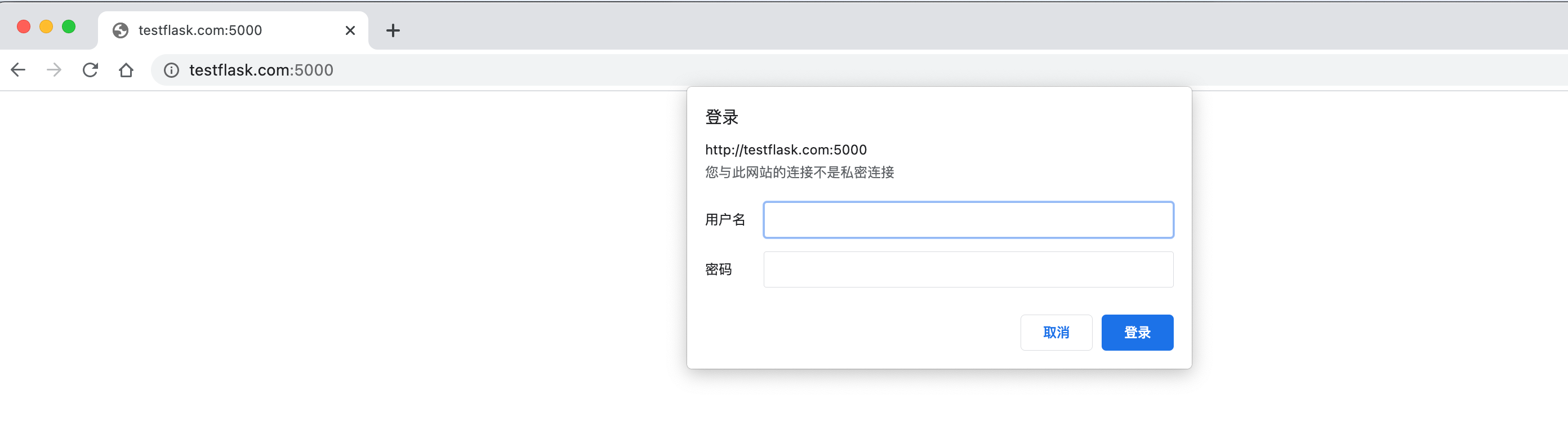
如果点击取消,则页面会显示Unauthorized Access表示未经授权的访问。我们使用curl命令来测试一下:
$ curl http://testflask.com:5000/
Unauthorized Access
$ curl -i http://testflask.com:5000/
HTTP/1.0 401 UNAUTHORIZED
Content-Type: text/html; charset=utf-8
Content-Length: 19
WWW-Authenticate: Basic realm="Authentication Required"
Server: Werkzeug/1.0.1 Python/3.8.2
Date: Thu, 06 May 2021 13:58:05 GMT
Unauthorized Access直接请求,则提示未授权。
增加用户名和密码信息:
$ curl -u john:hello http://testflask.com:5000/
Hello, john! $ curl -u john:hello -i http://testflask.com:5000/
HTTP/1.0 200 OK
Content-Type: text/html; charset=utf-8
Content-Length: 12
Server: Werkzeug/1.0.1 Python/3.8.2
Date: Thu, 06 May 2021 13:30:24 GMT
Hello, john!
$ curl -u susan:bye -i http://testflask.com:5000/
HTTP/1.0 200 OK
Content-Type: text/html; charset=utf-8
Content-Length: 13
Server: Werkzeug/1.0.1 Python/3.8.2
Date: Thu, 06 May 2021 13:31:43 GMT
Hello, susan!当指定用户名和密码时,能正常访问信息。
异常处理
我们在代码中增加异常处理,未认证用户提示'未授权,禁止访问'信息。修改代码:
from flask import Flask, make_response, jsonify
from flask_httpauth import HTTPBasicAuth
from werkzeug.security import generate_password_hash, check_password_hash
app = Flask(__name__)
# 解决中文乱码的问题,将json数据内的中文正常显示
app.config['JSON_AS_ASCII'] = False
auth = HTTPBasicAuth()
users = {
"john": generate_password_hash("hello"),
"susan": generate_password_hash("bye")
}
@auth.verify_password
def verify_password(username, password):
if username in users and \
check_password_hash(users.get(username), password):
return username
@auth.error_handler
def unauthorized():
return make_response(jsonify({'error': '未授权,禁止访问'}), 403)
@app.route('/')
@auth.login_required
def index():
return "Hello, {}!".format(auth.current_user())
if __name__ == '__main__':
app.run()然后再使用curl命令调用:
$ curl -i http://testflask.com:5000/
HTTP/1.0 403 FORBIDDEN
Content-Type: application/json
Content-Length: 42
WWW-Authenticate: Basic realm="Authentication Required"
Server: Werkzeug/1.0.1 Python/3.8.2
Date: Thu, 06 May 2021 13:55:17 GMT
{
"error": "未授权,禁止访问"
}通过Token认证
我们也可以通过Token的方式进行认证。官方示例如下:
from flask import Flask
from flask_httpauth import HTTPTokenAuth
app = Flask(__name__)
auth = HTTPTokenAuth(scheme='Bearer')
tokens = {
"secret-token-1": "john",
"secret-token-2": "susan"
}
@auth.verify_token
def verify_token(token):
if token in tokens:
return tokens[token]
@app.route('/')
@auth.login_required
def index():
return "Hello, {}!".format(auth.current_user())
if __name__ == '__main__':
app.run()我们可以使用Postman进行API测试:
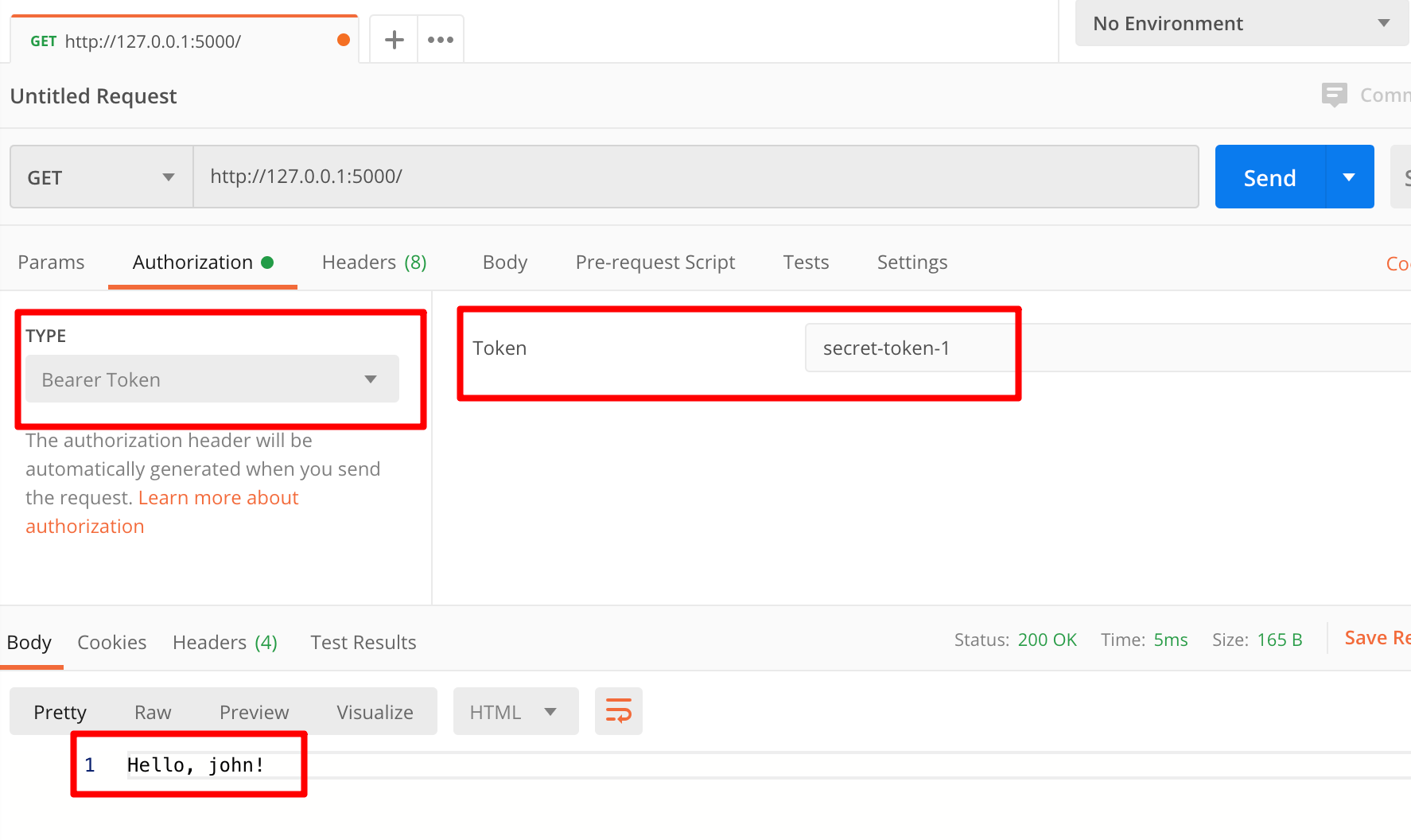
此时,使用curl命令发送请求,需要设置请求头:
$ curl -H "Authorization:Bearer secret-token-1" -i http://testflask.com:5000/
HTTP/1.0 200 OK
Content-Type: text/html; charset=utf-8
Content-Length: 12
Server: Werkzeug/1.0.1 Python/3.8.2
Date: Thu, 06 May 2021 14:10:31 GMT
Hello, john!
$ curl -H "Authorization:Bearer secret-token-2" -i http://testflask.com:5000/
HTTP/1.0 200 OK
Content-Type: text/html; charset=utf-8
Content-Length: 13
Server: Werkzeug/1.0.1 Python/3.8.2
Date: Thu, 06 May 2021 14:11:24 GMT
Hello, susan!注意"Authorization:Bearer *****"处通过Bearer 来指定认证类型。
多重认证
Flask-HTTPAuth扩展还支持几种不同认证的组合,比如上面介绍的HTTPBasicAuth和HTTPTokenAuth,我们可以将两者组合在一起,其中任意一个认证通过,即可以访问应用视图。实现起来也很简单,只需将不同的认证实例化为不同的对象,并将其传入MultiAuth对象即可。
修改后的代码如下:
from flask import Flask, make_response, jsonify
from flask_httpauth import HTTPBasicAuth, HTTPTokenAuth, MultiAuth
from werkzeug.security import generate_password_hash, check_password_hash
app = Flask(__name__)
# 解决中文乱码的问题,将json数据内的中文正常显示
app.config['JSON_AS_ASCII'] = False
basic_auth = HTTPBasicAuth()
users = {
"john": generate_password_hash("hello"),
"susan": generate_password_hash("bye")
}
token_auth = HTTPTokenAuth(scheme='Bearer')
tokens = {
"secret-token-1": "john",
"secret-token-2": "susan"
}
# 将需要支持的认证实例化传入到MultiAuth对象
multi_auth = MultiAuth(basic_auth, token_auth)
@token_auth.verify_token
def verify_token(token):
if token in tokens:
return tokens[token]
@basic_auth.verify_password
def verify_password(username, password):
if username in users and \
check_password_hash(users.get(username), password):
return username
@basic_auth.error_handler
def unauthorized():
return make_response(jsonify({'error': '未授权,禁止访问'}), 403)
@token_auth.error_handler
def unauthorized():
return make_response(jsonify({'error': '未授权,禁止访问'}), 403)
@app.route('/')
@multi_auth.login_required
def index():
return "Hello, {}!".format(multi_auth.current_user())
if __name__ == '__main__':
app.run()再次调用接口:
$ curl -u susan:bye -i http://testflask.com:5000/
HTTP/1.0 200 OK
Content-Type: text/html; charset=utf-8
Content-Length: 13
Server: Werkzeug/1.0.1 Python/3.8.2
Date: Thu, 06 May 2021 14:23:11 GMT
Hello, susan!
$ curl -H "Authorization:Bearer secret-token-2" -i http://testflask.com:5000/
HTTP/1.0 200 OK
Content-Type: text/html; charset=utf-8
Content-Length: 13
Server: Werkzeug/1.0.1 Python/3.8.2
Date: Thu, 06 May 2021 14:23:04 GMT
Hello, susan!可以看到通过用户名密码方式、Token方式都能正常调用接口。
参考:
Flask-HTTPAuth官方文档 https://flask-httpauth.readthedocs.io/en/latest/
flask 简单flask-httpauth验证 https://my.oschina.net/ahaoboy/blog/1620605
Flask扩展系列(九)–HTTP认证 http://www.bjhee.com/flask-ext9.html