VirtualBox虚拟机磁盘空间扩容
今天我要将VirtualBox中jumpServer-server虚拟机的硬盘空间从20GB扩展到50GB。
准备工作
- 扩容前,先前需要扩容的虚拟机关机。
- 将VirtualBox的安装路径,如"C:\Program Files\Oracle\VirtualBox",添加到
Path环境变量中。
添加完成后,在命令行窗口查看是否能执行VBoxManage命令。
查看VBoxManage版本信息:
$ VBoxManage.exe --version
6.0.12r133076查看VBoxManage帮助信息:
$ VBoxManage.exe --help > vboxmanage.help我们查看一下vboxmanage.help文件内容如下:
$ cat vboxmanage.help
Oracle VM VirtualBox Command Line Management Interface Version 6.0.12
(C) 2005-2019 Oracle Corporation
All rights reserved.
Usage:
VBoxManage [<general option>] <command>
General Options:
[-v|--version] print version number and exit
[-q|--nologo] suppress the logo
[--settingspw <pw>] provide the settings password
[--settingspwfile <file>] provide a file containing the settings password
[@<response-file>] load arguments from the given response file (bourne style)
Commands:
list [--long|-l] [--sorted|-s] vms|runningvms|ostypes|hostdvds|hostfloppies|
intnets|bridgedifs|hostonlyifs|natnets|dhcpservers|
hostinfo|hostcpuids|hddbackends|hdds|dvds|floppies|
usbhost|usbfilters|systemproperties|extpacks|
groups|webcams|screenshotformats|cloudproviders|
cloudprofiles
showvminfo <uuid|vmname> [--details]
[--machinereadable]
showvminfo <uuid|vmname> --log <idx>
registervm <filename>
unregistervm <uuid|vmname> [--delete]
createvm --name <name>
[--groups <group>, ...]
[--ostype <ostype>]
[--register]
[--basefolder <path>]
[--uuid <uuid>]
[--default]
modifyvm <uuid|vmname>
[--name <name>]
[--groups <group>, ...]
[--description <desc>]
[--ostype <ostype>]
[--iconfile <filename>]
[--memory <memorysize in MB>]
[--pagefusion on|off]
[--vram <vramsize in MB>]
[--acpi on|off]
[--pciattach 03:04.0]
[--pciattach 03:04.0@02:01.0]
[--pcidetach 03:04.0]
[--ioapic on|off]
[--hpet on|off]
[--triplefaultreset on|off]
[--apic on|off]
[--x2apic on|off]
[--paravirtprovider none|default|legacy|minimal|
hyperv|kvm]
[--paravirtdebug <key=value> [,<key=value> ...]]
[--hwvirtex on|off]
[--nestedpaging on|off]
[--largepages on|off]
[--vtxvpid on|off]
[--vtxux on|off]
[--pae on|off]
[--longmode on|off]
[--ibpb-on-vm-exit on|off]
[--ibpb-on-vm-entry on|off]
[--spec-ctrl on|off]
[--l1d-flush-on-sched on|off]
[--l1d-flush-on-vm-entry on|off]
[--mds-clear-on-sched on|off]
[--mds-clear-on-vm-entry on|off]
[--nested-hw-virt on|off]
[--cpu-profile "host|Intel 80[86|286|386]"]
[--cpuid-portability-level <0..3>
[--cpuid-set <leaf[:subleaf]> <eax> <ebx> <ecx> <edx>]
[--cpuid-remove <leaf[:subleaf]>]
[--cpuidremoveall]
[--hardwareuuid <uuid>]
[--cpus <number>]
[--cpuhotplug on|off]
[--plugcpu <id>]
[--unplugcpu <id>]
[--cpuexecutioncap <1-100>]
[--rtcuseutc on|off]
[--graphicscontroller none|vboxvga|vmsvga|vboxsvga]
[--monitorcount <number>]
[--accelerate3d on|off]
[--accelerate2dvideo on|off]
[--firmware bios|efi|efi32|efi64]
[--chipset ich9|piix3]
[--bioslogofadein on|off]
[--bioslogofadeout on|off]
[--bioslogodisplaytime <msec>]
[--bioslogoimagepath <imagepath>]
[--biosbootmenu disabled|menuonly|messageandmenu]
[--biosapic disabled|apic|x2apic]
[--biossystemtimeoffset <msec>]
[--biospxedebug on|off]
[--boot<1-4> none|floppy|dvd|disk|net>]
[--nic<1-N> none|null|nat|bridged|intnet|hostonly|
generic|natnetwork]
[--nictype<1-N> Am79C970A|Am79C973|
82540EM|82543GC|82545EM|
virtio]
[--cableconnected<1-N> on|off]
[--nictrace<1-N> on|off]
[--nictracefile<1-N> <filename>]
[--nicproperty<1-N> name=[value]]
[--nicspeed<1-N> <kbps>]
[--nicbootprio<1-N> <priority>]
[--nicpromisc<1-N> deny|allow-vms|allow-all]
[--nicbandwidthgroup<1-N> none|<name>]
[--bridgeadapter<1-N> none|<devicename>]
[--hostonlyadapter<1-N> none|<devicename>]
[--intnet<1-N> <network name>]
[--nat-network<1-N> <network name>]
[--nicgenericdrv<1-N> <driver>
[--natnet<1-N> <network>|default]
[--natsettings<1-N> [<mtu>],[<socksnd>],
[<sockrcv>],[<tcpsnd>],
[<tcprcv>]]
[--natpf<1-N> [<rulename>],tcp|udp,[<hostip>],
<hostport>,[<guestip>],<guestport>]
[--natpf<1-N> delete <rulename>]
[--nattftpprefix<1-N> <prefix>]
[--nattftpfile<1-N> <file>]
[--nattftpserver<1-N> <ip>]
[--natbindip<1-N> <ip>
[--natdnspassdomain<1-N> on|off]
[--natdnsproxy<1-N> on|off]
[--natdnshostresolver<1-N> on|off]
[--nataliasmode<1-N> default|[log],[proxyonly],
[sameports]]
[--macaddress<1-N> auto|<mac>]
[--mouse ps2|usb|usbtablet|usbmultitouch]
[--keyboard ps2|usb
[--uart<1-N> off|<I/O base> <IRQ>]
[--uartmode<1-N> disconnected|
server <pipe>|
client <pipe>|
tcpserver <port>|
tcpclient <hostname:port>|
file <file>|
<devicename>]
[--uarttype<1-N> 16450|16550A|16750
[--lpt<1-N> off|<I/O base> <IRQ>]
[--lptmode<1-N> <devicename>]
[--guestmemoryballoon <balloonsize in MB>]
[--audio none|null|dsound]
[--audioin on|off]
[--audioout on|off]
[--audiocontroller ac97|hda|sb16]
[--audiocodec stac9700|ad1980|stac9221|sb16]
[--clipboard disabled|hosttoguest|guesttohost|
bidirectional]
[--draganddrop disabled|hosttoguest|guesttohost|
bidirectional]
[--vrde on|off]
[--vrdeextpack default|<name>
[--vrdeproperty <name=[value]>]
[--vrdeport <hostport>]
[--vrdeaddress <hostip>]
[--vrdeauthtype null|external|guest]
[--vrdeauthlibrary default|<name>
[--vrdemulticon on|off]
[--vrdereusecon on|off]
[--vrdevideochannel on|off]
[--vrdevideochannelquality <percent>]
[--usbohci on|off]
[--usbehci on|off]
[--usbxhci on|off]
[--usbrename <oldname> <newname>]
[--snapshotfolder default|<path>]
[--teleporter on|off]
[--teleporterport <port>]
[--teleporteraddress <address|empty>
[--teleporterpassword <password>]
[--teleporterpasswordfile <file>|stdin]
[--tracing-enabled on|off]
[--tracing-config <config-string>]
[--tracing-allow-vm-access on|off]
[--usbcardreader on|off]
[--autostart-enabled on|off]
[--autostart-delay <seconds>]
[--recording on|off]
[--recordingscreens all|<screen ID> [<screen ID> ...]]
[--recordingfile <filename>]
[--recordingvideores <width> <height>]
[--recordingvideorate <rate>]
[--recordingvideofps <fps>]
[--recordingmaxtime <s>]
[--recordingmaxsize <MB>]
[--recordingopts <key=value> [,<key=value> ...]]
[--defaultfrontend default|<name>]
clonevm <uuid|vmname>
[--snapshot <uuid>|<name>]
[--mode machine|machineandchildren|all]
[--options link|keepallmacs|keepnatmacs|
keepdisknames|keephwuuids]
[--name <name>]
[--groups <group>, ...]
[--basefolder <basefolder>]
[--uuid <uuid>]
[--register]
movevm <uuid|vmname>
--type basic
[--folder <path>]
import <ovfname/ovaname>
[--dry-run|-n]
[--options keepallmacs|keepnatmacs|importtovdi]
[more options]
(run with -n to have options displayed
for a particular OVF)
export <machines> --output|-o <name>.<ovf/ova/tar.gz>
[--legacy09|--ovf09|--ovf10|--ovf20|--opc10]
[--manifest]
[--iso]
[--options manifest|iso|nomacs|nomacsbutnat]
[--vsys <number of virtual system>]
[--vmname <name>]
[--product <product name>]
[--producturl <product url>]
[--vendor <vendor name>]
[--vendorurl <vendor url>]
[--version <version info>]
[--description <description info>]
[--eula <license text>]
[--eulafile <filename>]
[--cloud <number of virtual system>]
[--vmname <name>]
[--cloudprofile <cloud profile name>]
[--cloudshape <shape>]
[--clouddomain <domain>]
[--clouddisksize <disk size in GB>]
[--cloudbucket <bucket name>]
[--cloudocivcn <OCI vcn id>]
[--cloudocisubnet <OCI subnet id>]
[--cloudkeepobject <true/false>]
[--cloudlaunchinstance <true/false>]
[--cloudpublicip <true/false>]
startvm <uuid|vmname>...
[--type gui|sdl|headless|separate]
[-E|--putenv <NAME>[=<VALUE>]]
controlvm <uuid|vmname>
pause|resume|reset|poweroff|savestate|
acpipowerbutton|acpisleepbutton|
keyboardputscancode <hex> [<hex> ...]|
keyboardputstring <string1> [<string2> ...]|
keyboardputfile <filename>|
setlinkstate<1-N> on|off |
nic<1-N> null|nat|bridged|intnet|hostonly|generic|
natnetwork [<devicename>] |
nictrace<1-N> on|off |
nictracefile<1-N> <filename> |
nicproperty<1-N> name=[value] |
nicpromisc<1-N> deny|allow-vms|allow-all |
natpf<1-N> [<rulename>],tcp|udp,[<hostip>],
<hostport>,[<guestip>],<guestport> |
natpf<1-N> delete <rulename> |
guestmemoryballoon <balloonsize in MB> |
usbattach <uuid>|<address>
[--capturefile <filename>] |
usbdetach <uuid>|<address> |
audioin on|off |
audioout on|off |
clipboard disabled|hosttoguest|guesttohost|
bidirectional |
draganddrop disabled|hosttoguest|guesttohost|
bidirectional |
vrde on|off |
vrdeport <port> |
vrdeproperty <name=[value]> |
vrdevideochannelquality <percent> |
setvideomodehint <xres> <yres> <bpp>
[[<display>] [<enabled:yes|no> |
[<xorigin> <yorigin>]]] |
setscreenlayout <display> on|primary <xorigin> <yorigin> <xres> <yres> <bpp> | off
screenshotpng <file> [display] |
recording on|off |
recording screens all|none|<screen>,[<screen>...] |
recording filename <file> |
recording videores <width>x<height> |
recording videorate <rate> |
recording videofps <fps> |
recording maxtime <s> |
recording maxfilesize <MB> |
setcredentials <username>
--passwordfile <file> | <password>
<domain>
[--allowlocallogon <yes|no>] |
teleport --host <name> --port <port>
[--maxdowntime <msec>]
[--passwordfile <file> |
--password <password>] |
plugcpu <id> |
unplugcpu <id> |
cpuexecutioncap <1-100>
webcam <attach [path [settings]]> | <detach [path]> | <list>
addencpassword <id>
<password file>|-
[--removeonsuspend <yes|no>]
removeencpassword <id>
removeallencpasswords
changeuartmode<1-N> disconnected|
server <pipe>|
client <pipe>|
tcpserver <port>|
tcpclient <hostname:port>|
file <file>|
<devicename>]
discardstate <uuid|vmname>
adoptstate <uuid|vmname> <state_file>
snapshot <uuid|vmname>
take <name> [--description <desc>] [--live]
[--uniquename Number,Timestamp,Space,Force] |
delete <uuid|snapname> |
restore <uuid|snapname> |
restorecurrent |
edit <uuid|snapname>|--current
[--name <name>]
[--description <desc>] |
list [--details|--machinereadable] |
showvminfo <uuid|snapname>
closemedium [disk|dvd|floppy] <uuid|filename>
[--delete]
storageattach <uuid|vmname>
--storagectl <name>
[--port <number>]
[--device <number>]
[--type dvddrive|hdd|fdd]
[--medium none|emptydrive|additions|
<uuid|filename>|host:<drive>|iscsi]
[--mtype normal|writethrough|immutable|shareable|
readonly|multiattach]
[--comment <text>]
[--setuuid <uuid>]
[--setparentuuid <uuid>]
[--passthrough on|off]
[--tempeject on|off]
[--nonrotational on|off]
[--discard on|off]
[--hotpluggable on|off]
[--bandwidthgroup <name>]
[--forceunmount]
[--server <name>|<ip>]
[--target <target>]
[--tport <port>]
[--lun <lun>]
[--encodedlun <lun>]
[--username <username>]
[--password <password>]
[--passwordfile <file>]
[--initiator <initiator>]
[--intnet]
storagectl <uuid|vmname>
--name <name>
[--add ide|sata|scsi|floppy|sas|usb|pcie]
[--controller LSILogic|LSILogicSAS|BusLogic|
IntelAHCI|PIIX3|PIIX4|ICH6|I82078|
[ USB|NVMe]
[--portcount <1-n>]
[--hostiocache on|off]
[--bootable on|off]
[--rename <name>]
[--remove]
bandwidthctl <uuid|vmname>
add <name> --type disk|network
--limit <megabytes per second>[k|m|g|K|M|G] |
set <name>
--limit <megabytes per second>[k|m|g|K|M|G] |
remove <name> |
list [--machinereadable]
(limit units: k=kilobit, m=megabit, g=gigabit,
K=kilobyte, M=megabyte, G=gigabyte)
showmediuminfo [disk|dvd|floppy] <uuid|filename>
createmedium [disk|dvd|floppy] --filename <filename>
[--size <megabytes>|--sizebyte <bytes>]
[--diffparent <uuid>|<filename>
[--format VDI|VMDK|VHD] (default: VDI)
[--variant Standard,Fixed,Split2G,Stream,ESX,
Formatted]
modifymedium [disk|dvd|floppy] <uuid|filename>
[--type normal|writethrough|immutable|shareable|
readonly|multiattach]
[--autoreset on|off]
[--property <name=[value]>]
[--compact]
[--resize <megabytes>|--resizebyte <bytes>]
[--move <path>]
[--setlocation <path>]
[--description <description string>]
clonemedium [disk|dvd|floppy] <uuid|inputfile> <uuid|outputfile>
[--format VDI|VMDK|VHD|RAW|<other>]
[--variant Standard,Fixed,Split2G,Stream,ESX]
[--existing]
mediumproperty [disk|dvd|floppy] set <uuid|filename>
<property> <value>
[disk|dvd|floppy] get <uuid|filename>
<property>
[disk|dvd|floppy] delete <uuid|filename>
<property>
encryptmedium <uuid|filename>
[--newpassword <file>|-]
[--oldpassword <file>|-]
[--cipher <cipher identifier>]
[--newpasswordid <password identifier>]
checkmediumpwd <uuid|filename>
<pwd file>|-
convertfromraw <filename> <outputfile>
[--format VDI|VMDK|VHD]
[--variant Standard,Fixed,Split2G,Stream,ESX]
[--uuid <uuid>]
convertfromraw stdin <outputfile> <bytes>
[--format VDI|VMDK|VHD]
[--variant Standard,Fixed,Split2G,Stream,ESX]
[--uuid <uuid>]
getextradata global|<uuid|vmname>
<key>|[enumerate]
setextradata global|<uuid|vmname>
<key>
[<value>] (no value deletes key)
setproperty machinefolder default|<folder> |
hwvirtexclusive on|off |
vrdeauthlibrary default|<library> |
websrvauthlibrary default|null|<library> |
vrdeextpack null|<library> |
autostartdbpath null|<folder> |
loghistorycount <value>
defaultfrontend default|<name>
logginglevel <log setting>
proxymode system|noproxy|manual
proxyurl <url>
usbfilter add <index,0-N>
--target <uuid|vmname>|global
--name <string>
--action ignore|hold (global filters only)
[--active yes|no] (yes)
[--vendorid <XXXX>] (null)
[--productid <XXXX>] (null)
[--revision <IIFF>] (null)
[--manufacturer <string>] (null)
[--product <string>] (null)
[--remote yes|no] (null, VM filters only)
[--serialnumber <string>] (null)
[--maskedinterfaces <XXXXXXXX>]
usbfilter modify <index,0-N>
--target <uuid|vmname>|global
[--name <string>]
[--action ignore|hold] (global filters only)
[--active yes|no]
[--vendorid <XXXX>|""]
[--productid <XXXX>|""]
[--revision <IIFF>|""]
[--manufacturer <string>|""]
[--product <string>|""]
[--remote yes|no] (null, VM filters only)
[--serialnumber <string>|""]
[--maskedinterfaces <XXXXXXXX>]
usbfilter remove <index,0-N>
--target <uuid|vmname>|global
sharedfolder add <uuid|vmname>
--name <name> --hostpath <hostpath>
[--transient] [--readonly] [--automount]
sharedfolder remove <uuid|vmname>
--name <name> [--transient]
guestproperty get <uuid|vmname>
<property> [--verbose]
guestproperty set <uuid|vmname>
<property> [<value> [--flags <flags>]]
guestproperty delete|unset <uuid|vmname>
<property>
guestproperty enumerate <uuid|vmname>
[--patterns <patterns>]
guestproperty wait <uuid|vmname> <patterns>
[--timeout <msec>] [--fail-on-timeout]
guestcontrol <uuid|vmname> [--verbose|-v] [--quiet|-q]
[--username <name>] [--domain <domain>]
[--passwordfile <file> | --password <password>]
run [common-options]
[--exe <path to executable>] [--timeout <msec>]
[-E|--putenv <NAME>[=<VALUE>]] [--unquoted-args]
[--ignore-operhaned-processes] [--profile]
[--no-wait-stdout|--wait-stdout]
[--no-wait-stderr|--wait-stderr]
[--dos2unix] [--unix2dos]
-- <program/arg0> [argument1] ... [argumentN]]
start [common-options]
[--exe <path to executable>] [--timeout <msec>]
[-E|--putenv <NAME>[=<VALUE>]] [--unquoted-args]
[--ignore-operhaned-processes] [--profile]
-- <program/arg0> [argument1] ... [argumentN]]
copyfrom [common-options]
[--follow] [-R|--recursive]
<guest-src0> [guest-src1 [...]] <host-dst>
copyfrom [common-options]
[--follow] [-R|--recursive]
[--target-directory <host-dst-dir>]
<guest-src0> [guest-src1 [...]]
copyto [common-options]
[--follow] [-R|--recursive]
<host-src0> [host-src1 [...]] <guest-dst>
copyto [common-options]
[--follow] [-R|--recursive]
[--target-directory <guest-dst>]
<host-src0> [host-src1 [...]]
mkdir|createdir[ectory] [common-options]
[--parents] [--mode <mode>]
<guest directory> [...]
rmdir|removedir[ectory] [common-options]
[-R|--recursive]
<guest directory> [...]
removefile|rm [common-options] [-f|--force]
<guest file> [...]
mv|move|ren[ame] [common-options]
<source> [source1 [...]] <dest>
mktemp|createtemp[orary] [common-options]
[--secure] [--mode <mode>] [--tmpdir <directory>]
<template>
stat [common-options]
<file> [...]
guestcontrol <uuid|vmname> [--verbose|-v] [--quiet|-q]
list <all|sessions|processes|files> [common-opts]
closeprocess [common-options]
< --session-id <ID>
| --session-name <name or pattern>
<PID1> [PID1 [...]]
closesession [common-options]
< --all | --session-id <ID>
| --session-name <name or pattern> >
updatega|updateguestadditions|updateadditions
[--source <guest additions .ISO>]
[--wait-start] [common-options]
[-- [<argument1>] ... [<argumentN>]]
watch [common-options]
metrics list [*|host|<vmname> [<metric_list>]]
(comma-separated)
metrics setup
[--period <seconds>] (default: 1)
[--samples <count>] (default: 1)
[--list]
[*|host|<vmname> [<metric_list>]]
metrics query [*|host|<vmname> [<metric_list>]]
metrics enable
[--list]
[*|host|<vmname> [<metric_list>]]
metrics disable
[--list]
[*|host|<vmname> [<metric_list>]]
metrics collect
[--period <seconds>] (default: 1)
[--samples <count>] (default: 1)
[--list]
[--detach]
[*|host|<vmname> [<metric_list>]]
natnetwork add --netname <name>
--network <network>
[--enable|--disable]
[--dhcp on|off]
[--port-forward-4 <rule>]
[--loopback-4 <rule>]
[--ipv6 on|off]
[--port-forward-6 <rule>]
[--loopback-6 <rule>]
natnetwork remove --netname <name>
natnetwork modify --netname <name>
[--network <network>]
[--enable|--disable]
[--dhcp on|off]
[--port-forward-4 <rule>]
[--loopback-4 <rule>]
[--ipv6 on|off]
[--port-forward-6 <rule>]
[--loopback-6 <rule>]
natnetwork start --netname <name>
natnetwork stop --netname <name>
natnetwork list [<pattern>]
hostonlyif ipconfig <name>
[--dhcp |
--ip<ipv4> [--netmask<ipv4> (def: 255.255.255.0)] |
--ipv6<ipv6> [--netmasklengthv6<length> (def: 64)]]
create |
remove <name>
dhcpserver add|modify --netname <network_name> |
--ifname <hostonly_if_name>
[--ip <ip_address>
--netmask <network_mask>
--lowerip <lower_ip>
--upperip <upper_ip>]
[--enable | --disable]
[--options [--vm <name> --nic <1-N>]
--id <number> [--value <string> | --remove]]
(multiple options allowed after --options)
dhcpserver remove --netname <network_name> |
--ifname <hostonly_if_name>
usbdevsource add <source name>
--backend <backend>
--address <address>
usbdevsource remove <source name>
Medium content access:
VBoxManage mediumio <[--disk=uuid|filename] | [--dvd=uuid|filename] | [--floppy=uuid|filename]>
[--password-file-|filename] formatfat [--quick]
VBoxManage mediumio <[--disk=uuid|filename] | [--dvd=uuid|filename] | [--floppy=uuid|filename]>
[--password-file-|filename] cat [--hex] [--offset=byte-offset] [--size=bytes] [--output=-|filename]
VBoxManage mediumio <[--disk=uuid|filename] | [--dvd=uuid|filename] | [--floppy=uuid|filename]>
[--password-file-|filename] stream [--format=image-format] [--variant=image-variant] [--output=-|filename]
Introspection and guest debugging:
VBoxManage debugvm <uuid|vmname> dumpvmcore [--filename=name]
VBoxManage debugvm <uuid|vmname> info <item> [args...]
VBoxManage debugvm <uuid|vmname> injectnmi
VBoxManage debugvm <uuid|vmname> log [[--release] | [--debug]] [group-settings...]
VBoxManage debugvm <uuid|vmname> logdest [[--release] | [--debug]] [destinations...]
VBoxManage debugvm <uuid|vmname> logflags [[--release] | [--debug]] [flags...]
VBoxManage debugvm <uuid|vmname> osdetect
VBoxManage debugvm <uuid|vmname> osinfo
VBoxManage debugvm <uuid|vmname> osdmesg [--lines=lines]
VBoxManage debugvm <uuid|vmname> getregisters [--cpu=id] [reg-set.reg-name...]
VBoxManage debugvm <uuid|vmname> setregisters [--cpu=id] [reg-set.reg-name=value...]
VBoxManage debugvm <uuid|vmname> show [[--human-readable] | [--sh-export] | [--sh-eval] | [--cmd-set]]
[settings-item...]
VBoxManage debugvm <uuid|vmname> stack [--cpu=id]
VBoxManage debugvm <uuid|vmname> statistics [--reset] [--descriptions] [--pattern=pattern]
Extension package management:
VBoxManage extpack install [--replace] <tarball>
VBoxManage extpack uninstall [--force] <name>
VBoxManage extpack cleanup
Unattended guest OS installation:
VBoxManage unattended detect <--iso=install-iso> [--machine-readable]
VBoxManage unattended install <uuid|vmname> <--iso=install-iso> [--user=login] [--password=password]
[--password-file=file] [--full-user-name=name] [--key=product-key] [--install-additions] [--no-install-additions]
[--additions-iso=add-iso] [--install-txs] [--no-install-txs] [--validation-kit-iso=testing-iso] [--locale=ll_CC]
[--country=CC] [--time-zone=tz] [--hostname=fqdn] [--package-selection-adjustment=keyword] [--dry-run]
[--auxiliary-base-path=path] [--image-index=number] [--script-template=file] [--post-install-template=file]
[--post-install-command=command] [--extra-install-kernel-parameters=params] [--language=lang]
[--start-vm=session-type]可以看到相关命令很多,我们需要使用的命令是list和modifymedium这两个子命令:
list [--long|-l] [--sorted|-s] vms|runningvms|ostypes|hostdvds|hostfloppies|
intnets|bridgedifs|hostonlyifs|natnets|dhcpservers|
hostinfo|hostcpuids|hddbackends|hdds|dvds|floppies|
usbhost|usbfilters|systemproperties|extpacks|
groups|webcams|screenshotformats|cloudproviders|
cloudprofiles
modifymedium [disk|dvd|floppy] <uuid|filename>
[--type normal|writethrough|immutable|shareable|
readonly|multiattach]
[--autoreset on|off]
[--property <name=[value]>]
[--compact]
[--resize <megabytes>|--resizebyte <bytes>]
[--move <path>]
[--setlocation <path>]
[--description <description string>]查看现有虚拟机硬盘信息
我们先查看一下虚拟机内部硬盘情况:
[root@localhost ~]# df -h
Filesystem Size Used Avail Use% Mounted on
/dev/mapper/centos-root 17G 1.6G 16G 10% /
devtmpfs 908M 0 908M 0% /dev
tmpfs 920M 0 920M 0% /dev/shm
tmpfs 920M 8.5M 911M 1% /run
tmpfs 920M 0 920M 0% /sys/fs/cgroup
/dev/sda1 1014M 145M 870M 15% /boot
tmpfs 184M 0 184M 0% /run/user/0
[root@localhost ~]# fdisk -l
Disk /dev/sda: 21.5 GB, 21474836480 bytes, 41943040 sectors
Units = sectors of 1 * 512 = 512 bytes
Sector size (logical/physical): 512 bytes / 512 bytes
I/O size (minimum/optimal): 512 bytes / 512 bytes
Disk label type: dos
Disk identifier: 0x000d0c42
Device Boot Start End Blocks Id System
/dev/sda1 * 2048 2099199 1048576 83 Linux
/dev/sda2 2099200 41943039 19921920 8e Linux LVM
Disk /dev/mapper/centos-root: 18.2 GB, 18249416704 bytes, 35643392 sectors
Units = sectors of 1 * 512 = 512 bytes
Sector size (logical/physical): 512 bytes / 512 bytes
I/O size (minimum/optimal): 512 bytes / 512 bytes
Disk /dev/mapper/centos-swap: 2147 MB, 2147483648 bytes, 4194304 sectors
Units = sectors of 1 * 512 = 512 bytes
Sector size (logical/physical): 512 bytes / 512 bytes
I/O size (minimum/optimal): 512 bytes / 512 bytes我们先要确保虚拟机jumpserver-server已经处于关机状态:
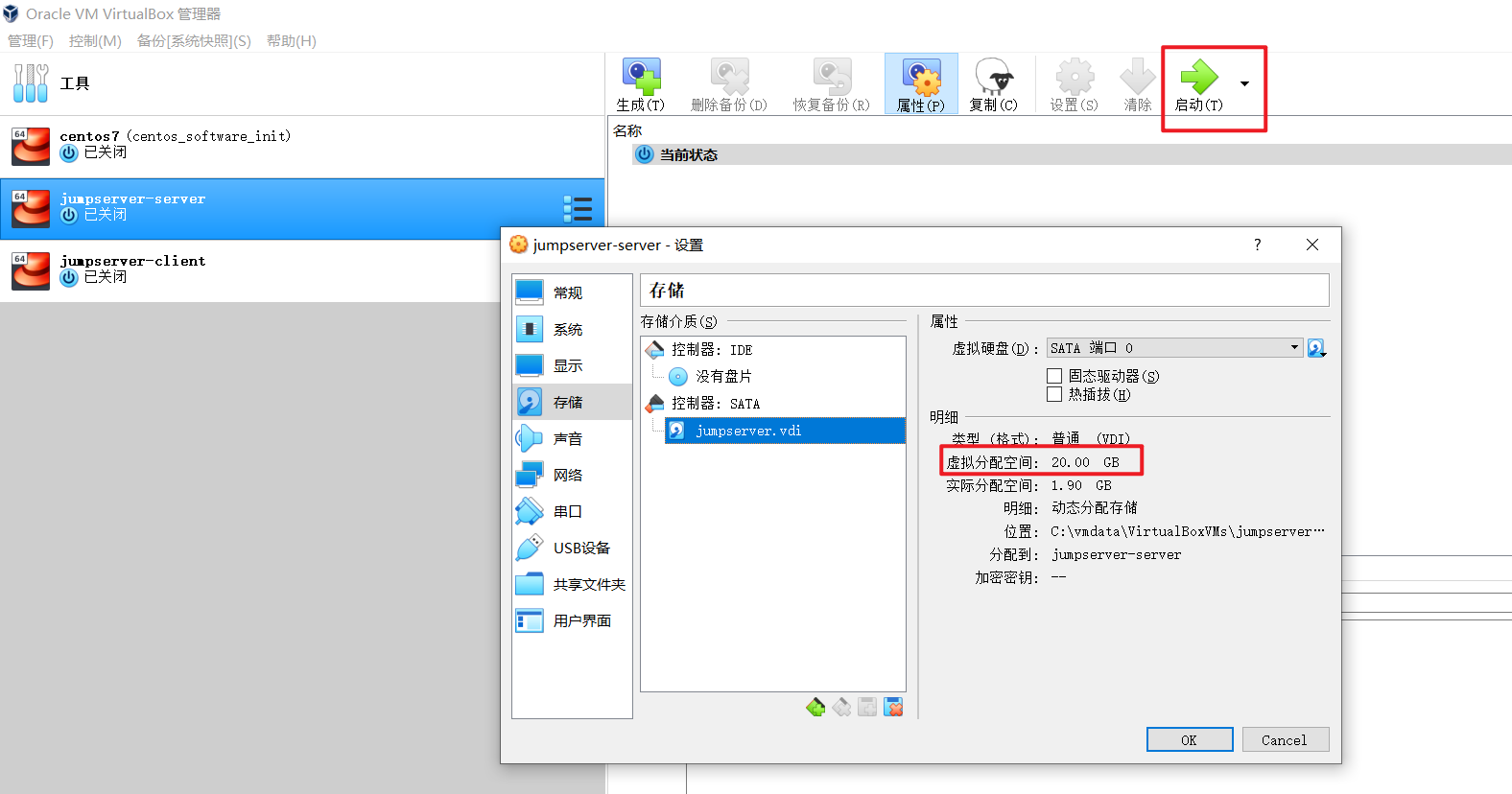
可以看到当前虚拟分配空间为20GB,我们要将这个空间扩展到50GB。
我们使用list子命令查看:
$ VBoxManage.exe list hdds
UUID: b3ed5728-6780-413a-8455-5832d1445ccc
Parent UUID: base
State: created
Type: normal (base)
Location: C:\vmdata\VirtualBoxVMs\centos7\centos7.vdi
Storage format: VDI
Capacity: 20480 MBytes
Encryption: disabled
UUID: 0c710edc-8f56-4536-9694-0fff70302e90
Parent UUID: b3ed5728-6780-413a-8455-5832d1445ccc
State: created
Type: normal (differencing)
Location: C:\vmdata\VirtualBoxVMs\centos7\Snapshots/{0c710edc-8f56-4536-9694-0fff70302e90}.vdi
Storage format: VDI
Capacity: 20480 MBytes
Encryption: disabled
UUID: 3449ef94-d547-4b84-adc1-7e7203e661e3
Parent UUID: 0c710edc-8f56-4536-9694-0fff70302e90
State: created
Type: normal (differencing)
Location: C:\vmdata\VirtualBoxVMs\centos7\Snapshots/{3449ef94-d547-4b84-adc1-7e7203e661e3}.vdi
Storage format: VDI
Capacity: 20480 MBytes
Encryption: disabled
UUID: e33642ce-621f-4731-bd4b-7b4e7d6f4e45
Parent UUID: base
State: created
Type: normal (base)
Location: C:\vmdata\VirtualBoxVMs\jumpserver-client\jumpserver-client.vdi
Storage format: VDI
Capacity: 20480 MBytes
Encryption: disabled
UUID: 17621f4b-e916-45f2-9e71-da1f4caa8024
Parent UUID: base
State: created
Type: normal (base)
Location: C:\vmdata\VirtualBoxVMs\jumpserver-server\jumpserver-server.vdi
Storage format: VDI
Capacity: 20480 MBytes
Encryption: disabled可以看到最后jumpserver-server.vdi对应的UUID是17621f4b-e916-45f2-9e71-da1f4caa8024,磁盘空间是Capacity: 20480 MBytes,我们需要修改为Capacity: 51200 MBytes,即空间为50GB。
扩容
使用VBoxManage.exe modifymedium 命令扩容:
$ VBoxManage.exe modifymedium 17621f4b-e916-45f2-9e71-da1f4caa8024 --resize 51200
0%...10%...20%...30%...40%...50%...60%...70%...80%...90%...100%
$ VBoxManage.exe list hdds
UUID: b3ed5728-6780-413a-8455-5832d1445ccc
Parent UUID: base
State: created
Type: normal (base)
Location: C:\vmdata\VirtualBoxVMs\centos7\centos7.vdi
Storage format: VDI
Capacity: 20480 MBytes
Encryption: disabled
UUID: 0c710edc-8f56-4536-9694-0fff70302e90
Parent UUID: b3ed5728-6780-413a-8455-5832d1445ccc
State: created
Type: normal (differencing)
Location: C:\vmdata\VirtualBoxVMs\centos7\Snapshots/{0c710edc-8f56-4536-9694-0fff70302e90}.vdi
Storage format: VDI
Capacity: 20480 MBytes
Encryption: disabled
UUID: 3449ef94-d547-4b84-adc1-7e7203e661e3
Parent UUID: 0c710edc-8f56-4536-9694-0fff70302e90
State: created
Type: normal (differencing)
Location: C:\vmdata\VirtualBoxVMs\centos7\Snapshots/{3449ef94-d547-4b84-adc1-7e7203e661e3}.vdi
Storage format: VDI
Capacity: 20480 MBytes
Encryption: disabled
UUID: e33642ce-621f-4731-bd4b-7b4e7d6f4e45
Parent UUID: base
State: created
Type: normal (base)
Location: C:\vmdata\VirtualBoxVMs\jumpserver-client\jumpserver-client.vdi
Storage format: VDI
Capacity: 20480 MBytes
Encryption: disabled
UUID: 17621f4b-e916-45f2-9e71-da1f4caa8024
Parent UUID: base
State: created
Type: normal (base)
Location: C:\vmdata\VirtualBoxVMs\jumpserver-server\jumpserver-server.vdi
Storage format: VDI
Capacity: 51200 MBytes
Encryption: disabled
$再次在VirtualBox中查看虚拟机虚拟分配空间大小:
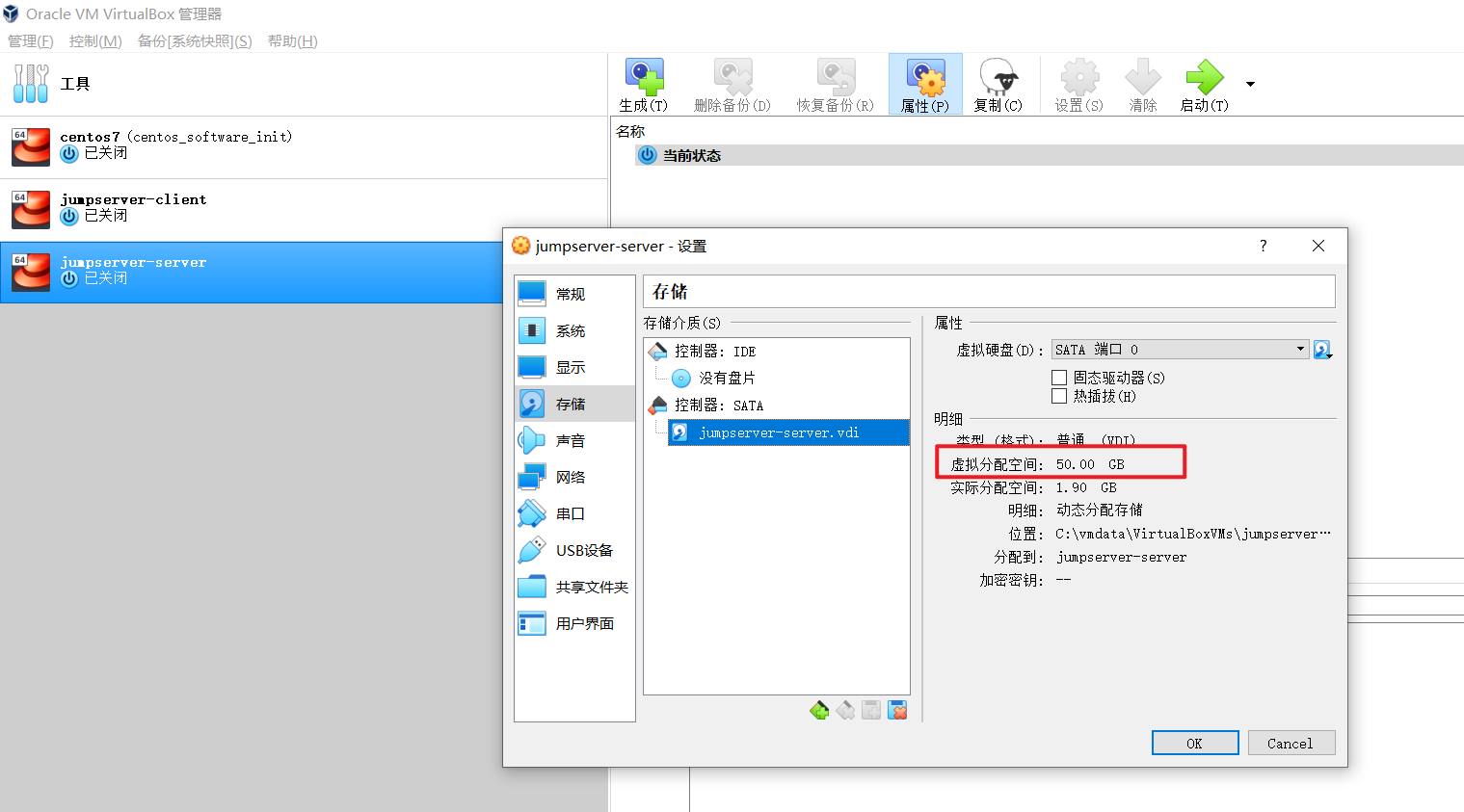
启动虚拟机分配空间
进入到jumpserver虚拟机后,查看磁盘情况:
[root@localhost ~]# df -h
Filesystem Size Used Avail Use% Mounted on
/dev/mapper/centos-root 17G 1.6G 16G 10% / # 说明:此处并没有新增
devtmpfs 908M 0 908M 0% /dev
tmpfs 920M 0 920M 0% /dev/shm
tmpfs 920M 8.5M 911M 1% /run
tmpfs 920M 0 920M 0% /sys/fs/cgroup
/dev/sda1 1014M 145M 870M 15% /boot
tmpfs 184M 0 184M 0% /run/user/0可以看到根目录的空间Size是17G,并没有修改为50G,说明刚才在命令行扩容的空间在虚拟机还没有分配,所以需要对新增的硬盘进行分区、格式化操作。
查看分区情况
[root@localhost ~]# fdisk -l
Disk /dev/sda: 53.7 GB, 53687091200 bytes, 104857600 sectors
Units = sectors of 1 * 512 = 512 bytes
Sector size (logical/physical): 512 bytes / 512 bytes
I/O size (minimum/optimal): 512 bytes / 512 bytes
Disk label type: dos
Disk identifier: 0x000d0c42
Device Boot Start End Blocks Id System
/dev/sda1 * 2048 2099199 1048576 83 Linux
/dev/sda2 2099200 41943039 19921920 8e Linux LVM
Disk /dev/mapper/centos-root: 18.2 GB, 18249416704 bytes, 35643392 sectors
Units = sectors of 1 * 512 = 512 bytes
Sector size (logical/physical): 512 bytes / 512 bytes
I/O size (minimum/optimal): 512 bytes / 512 bytes
Disk /dev/mapper/centos-swap: 2147 MB, 2147483648 bytes, 4194304 sectors
Units = sectors of 1 * 512 = 512 bytes
Sector size (logical/physical): 512 bytes / 512 bytes
I/O size (minimum/optimal): 512 bytes / 512 bytes可以看到磁盘已经扩展到53.7GB,但是还不能使用。
开始分区
[root@localhost ~]# fdisk -l /dev/sda
Disk /dev/sda: 53.7 GB, 53687091200 bytes, 104857600 sectors
Units = sectors of 1 * 512 = 512 bytes
Sector size (logical/physical): 512 bytes / 512 bytes
I/O size (minimum/optimal): 512 bytes / 512 bytes
Disk label type: dos
Disk identifier: 0x000d0c42
Device Boot Start End Blocks Id System
/dev/sda1 * 2048 2099199 1048576 83 Linux
/dev/sda2 2099200 41943039 19921920 8e Linux LVM
[root@localhost ~]# fdisk /dev/sda2
Welcome to fdisk (util-linux 2.23.2).
Changes will remain in memory only, until you decide to write them.
Be careful before using the write command.
Device does not contain a recognized partition table
Building a new DOS disklabel with disk identifier 0x213fc3e8.
Command (m for help): q
[root@localhost ~]# fdisk /dev/sda
Welcome to fdisk (util-linux 2.23.2).
Changes will remain in memory only, until you decide to write them.
Be careful before using the write command.
Command (m for help): m # 备注:查看帮助信息
Command action
a toggle a bootable flag
b edit bsd disklabel
c toggle the dos compatibility flag
d delete a partition
g create a new empty GPT partition table
G create an IRIX (SGI) partition table
l list known partition types
m print this menu
n add a new partition
o create a new empty DOS partition table
p print the partition table
q quit without saving changes
s create a new empty Sun disklabel
t change a partition's system id
u change display/entry units
v verify the partition table
w write table to disk and exit
x extra functionality (experts only)
Command (m for help): p # 备注:查看当前分区表
Disk /dev/sda: 53.7 GB, 53687091200 bytes, 104857600 sectors
Units = sectors of 1 * 512 = 512 bytes
Sector size (logical/physical): 512 bytes / 512 bytes
I/O size (minimum/optimal): 512 bytes / 512 bytes
Disk label type: dos
Disk identifier: 0x000d0c42
Device Boot Start End Blocks Id System
/dev/sda1 * 2048 2099199 1048576 83 Linux
/dev/sda2 2099200 41943039 19921920 8e Linux LVM
Command (m for help): n # 备注:新建分区表
Partition type:
p primary (2 primary, 0 extended, 2 free)
e extended
Select (default p): p # 备注:选择主分区
Partition number (3,4, default 3): # 备注:保持默认
First sector (41943040-104857599, default 41943040): # 备注:提示修改大小,保持默认
Using default value 41943040
Last sector, +sectors or +size{K,M,G} (41943040-104857599, default 104857599): # 备注:提示修改大小,保持默认
Using default value 104857599
Partition 3 of type Linux and of size 30 GiB is set
Command (m for help): t # 备注:修改分区id
Partition number (1-3, default 3): 3 # 备注: 选择分3
Hex code (type L to list all codes): L # 查看所有可用的分区编码,我们使用8e
0 Empty 24 NEC DOS 81 Minix / old Lin bf Solaris
1 FAT12 27 Hidden NTFS Win 82 Linux swap / So c1 DRDOS/sec (FAT-
2 XENIX root 39 Plan 9 83 Linux c4 DRDOS/sec (FAT-
3 XENIX usr 3c PartitionMagic 84 OS/2 hidden C: c6 DRDOS/sec (FAT-
4 FAT16 <32M 40 Venix 80286 85 Linux extended c7 Syrinx
5 Extended 41 PPC PReP Boot 86 NTFS volume set da Non-FS data
6 FAT16 42 SFS 87 NTFS volume set db CP/M / CTOS / .
7 HPFS/NTFS/exFAT 4d QNX4.x 88 Linux plaintext de Dell Utility
8 AIX 4e QNX4.x 2nd part 8e Linux LVM df BootIt
9 AIX bootable 4f QNX4.x 3rd part 93 Amoeba e1 DOS access
a OS/2 Boot Manag 50 OnTrack DM 94 Amoeba BBT e3 DOS R/O
b W95 FAT32 51 OnTrack DM6 Aux 9f BSD/OS e4 SpeedStor
c W95 FAT32 (LBA) 52 CP/M a0 IBM Thinkpad hi eb BeOS fs
e W95 FAT16 (LBA) 53 OnTrack DM6 Aux a5 FreeBSD ee GPT
f W95 Ext'd (LBA) 54 OnTrackDM6 a6 OpenBSD ef EFI (FAT-12/16/
10 OPUS 55 EZ-Drive a7 NeXTSTEP f0 Linux/PA-RISC b
11 Hidden FAT12 56 Golden Bow a8 Darwin UFS f1 SpeedStor
12 Compaq diagnost 5c Priam Edisk a9 NetBSD f4 SpeedStor
14 Hidden FAT16 <3 61 SpeedStor ab Darwin boot f2 DOS secondary
16 Hidden FAT16 63 GNU HURD or Sys af HFS / HFS+ fb VMware VMFS
17 Hidden HPFS/NTF 64 Novell Netware b7 BSDI fs fc VMware VMKCORE
18 AST SmartSleep 65 Novell Netware b8 BSDI swap fd Linux raid auto
1b Hidden W95 FAT3 70 DiskSecure Mult bb Boot Wizard hid fe LANstep
1c Hidden W95 FAT3 75 PC/IX be Solaris boot ff BBT
1e Hidden W95 FAT1 80 Old Minix
Hex code (type L to list all codes): 8e # 备注:输入分区编码8e
Changed type of partition 'Linux' to 'Linux LVM'
Command (m for help): w # 备注:保存
The partition table has been altered!
Calling ioctl() to re-read partition table.
WARNING: Re-reading the partition table failed with error 16: Device or resource busy.
The kernel still uses the old table. The new table will be used at
the next reboot or after you run partprobe(8) or kpartx(8)
Syncing disks.
[root@localhost ~]#再次查看分区情况:
[root@localhost ~]# fdisk -l
Disk /dev/sda: 53.7 GB, 53687091200 bytes, 104857600 sectors
Units = sectors of 1 * 512 = 512 bytes
Sector size (logical/physical): 512 bytes / 512 bytes
I/O size (minimum/optimal): 512 bytes / 512 bytes
Disk label type: dos
Disk identifier: 0x000d0c42
Device Boot Start End Blocks Id System
/dev/sda1 * 2048 2099199 1048576 83 Linux
/dev/sda2 2099200 41943039 19921920 8e Linux LVM
/dev/sda3 41943040 104857599 31457280 8e Linux LVM
Disk /dev/mapper/centos-root: 18.2 GB, 18249416704 bytes, 35643392 sectors
Units = sectors of 1 * 512 = 512 bytes
Sector size (logical/physical): 512 bytes / 512 bytes
I/O size (minimum/optimal): 512 bytes / 512 bytes
Disk /dev/mapper/centos-swap: 2147 MB, 2147483648 bytes, 4194304 sectors
Units = sectors of 1 * 512 = 512 bytes
Sector size (logical/physical): 512 bytes / 512 bytes
I/O size (minimum/optimal): 512 bytes / 512 bytes
[root@localhost ~]# df -h
Filesystem Size Used Avail Use% Mounted on
/dev/mapper/centos-root 17G 1.6G 16G 10% /
devtmpfs 908M 0 908M 0% /dev
tmpfs 920M 0 920M 0% /dev/shm
tmpfs 920M 8.5M 911M 1% /run
tmpfs 920M 0 920M 0% /sys/fs/cgroup
/dev/sda1 1014M 145M 870M 15% /boot
tmpfs 184M 0 184M 0% /run/user/0为了不重启虚拟机,使用partprobe命令使配置生效:
[root@localhost ~]# partprobe
[root@localhost ~]# fdisk -l
Disk /dev/sda: 53.7 GB, 53687091200 bytes, 104857600 sectors
Units = sectors of 1 * 512 = 512 bytes
Sector size (logical/physical): 512 bytes / 512 bytes
I/O size (minimum/optimal): 512 bytes / 512 bytes
Disk label type: dos
Disk identifier: 0x000d0c42
Device Boot Start End Blocks Id System
/dev/sda1 * 2048 2099199 1048576 83 Linux
/dev/sda2 2099200 41943039 19921920 8e Linux LVM
/dev/sda3 41943040 104857599 31457280 8e Linux LVM
Disk /dev/mapper/centos-root: 18.2 GB, 18249416704 bytes, 35643392 sectors
Units = sectors of 1 * 512 = 512 bytes
Sector size (logical/physical): 512 bytes / 512 bytes
I/O size (minimum/optimal): 512 bytes / 512 bytes
Disk /dev/mapper/centos-swap: 2147 MB, 2147483648 bytes, 4194304 sectors
Units = sectors of 1 * 512 = 512 bytes
Sector size (logical/physical): 512 bytes / 512 bytes
I/O size (minimum/optimal): 512 bytes / 512 bytes可以看到新的分区/dev/sda3已经标记为Linux LVM,如果没有需要reboot或者partprobe。
调整LVM大小
查看当前LVM信息
[root@localhost ~]# vgdisplay
--- Volume group ---
VG Name centos # 备注:注意关注此行
System ID
Format lvm2
Metadata Areas 1
Metadata Sequence No 3
VG Access read/write
VG Status resizable
MAX LV 0
Cur LV 2
Open LV 2
Max PV 0
Cur PV 1
Act PV 1
VG Size <19.00 GiB
PE Size 4.00 MiB
Total PE 4863
Alloc PE / Size 4863 / <19.00 GiB
Free PE / Size 0 / 0
VG UUID IaHi9d-Q4Ia-WBrL-WFqd-sv9S-a5o3-SjHNkccentos是我的VolumeGroup的名称,实际操作时,需要使用实际显示的名称。
创建物理卷并进行扩展LVM
把新分区的空间创建一个新的物理卷:
# 创建物理卷
[root@localhost ~]# pvcreate /dev/sda3
Physical volume "/dev/sda3" successfully created.
# 扩展LVM的VolumeGroup
[root@localhost ~]# vgextend centos /dev/sda3
Volume group "centos" successfully extended
# 扩展LVM的逻辑卷
[root@localhost ~]# lvextend /dev/mapper/centos-root /dev/sda3
Size of logical volume centos/root changed from <17.00 GiB (4351 extents) to 46.99 GiB (12030 extents).
Logical volume centos/root successfully resized.
# 调整逻辑卷大小
[root@localhost ~]# resize2fs /dev/mapper/centos-root
resize2fs 1.42.9 (28-Dec-2013)
resize2fs: Bad magic number in super-block while trying to open /dev/mapper/centos-root
Couldn't find valid filesystem superblock.可以发现调整逻辑卷大小失败:
[root@localhost ~]# resize2fs /dev/mapper/centos-root
resize2fs 1.42.9 (28-Dec-2013)
resize2fs: Bad magic number in super-block while trying to open /dev/mapper/centos-root
Couldn't find valid filesystem superblock.
# 查看文件格式,发现/dev/mapper/centos-root是xfs格式的
[root@localhost ~]# df -hT
Filesystem Type Size Used Avail Use% Mounted on
/dev/mapper/centos-root xfs 17G 1.6G 16G 10% /
devtmpfs devtmpfs 908M 0 908M 0% /dev
tmpfs tmpfs 920M 0 920M 0% /dev/shm
tmpfs tmpfs 920M 8.5M 911M 1% /run
tmpfs tmpfs 920M 0 920M 0% /sys/fs/cgroup
/dev/sda1 xfs 1014M 145M 870M 15% /boot
tmpfs tmpfs 184M 0 184M 0% /run/user/0
# xfs格式的文件扩充需要使用 xfs_growfs
[root@localhost ~]# xfs_growfs /dev/mapper/centos-root
meta-data=/dev/mapper/centos-root isize=512 agcount=4, agsize=1113856 blks
= sectsz=512 attr=2, projid32bit=1
= crc=1 finobt=0 spinodes=0
data = bsize=4096 blocks=4455424, imaxpct=25
= sunit=0 swidth=0 blks
naming =version 2 bsize=4096 ascii-ci=0 ftype=1
log =internal bsize=4096 blocks=2560, version=2
= sectsz=512 sunit=0 blks, lazy-count=1
realtime =none extsz=4096 blocks=0, rtextents=0
data blocks changed from 4455424 to 12318720
# 查看修改后的效果
[root@localhost ~]# df -hT
Filesystem Type Size Used Avail Use% Mounted on
/dev/mapper/centos-root xfs 47G 1.6G 46G 4% /
devtmpfs devtmpfs 908M 0 908M 0% /dev
tmpfs tmpfs 920M 0 920M 0% /dev/shm
tmpfs tmpfs 920M 8.5M 911M 1% /run
tmpfs tmpfs 920M 0 920M 0% /sys/fs/cgroup
/dev/sda1 xfs 1014M 145M 870M 15% /boot
tmpfs tmpfs 184M 0 184M 0% /run/user/0可以看到虚拟机的磁盘大小已经调整成功。