v-for循环列表渲染
我们可以使用v-for指令来基于一个数组或对象来循环渲染一个列表。
- 使用数组来循环:
v-for指令需要使用item in items形式的特殊语法,其中items是源数据数组,而item则是被迭代的数组元素的别名。- 使用列表循环时,
v-for还支持一个可选的第二个参数,即当前项的索引。如v-for="(item, index) in items"。
- 使用对象来循环:
- 可以用
v-for来遍历一个对象的 property属性。如v-for="value in object"。 - 可以提供第二个的参数为 property 属性名称 (也就是键名),如
v-for="(value, name) in object"。 - 还可以用第三个参数作为索引,如
v-for="(value, name, index) in object"。
- 可以用
我们来测试一下官方的示例。
1. v-for对数组进行循环处理
<!DOCTYPE html>
<!-- v-for.html -->
<html>
<head>
<meta charset="utf-8">
<title>v-for循环渲染</title>
<!-- 开发环境版本,包含了有帮助的命令行警告 -->
<script src="https://cdn.jsdelivr.net/npm/vue/dist/vue.js"></script>
</head>
<body>
<div id="app">
<li v-for="item in items" v-bind:key="item.message">
{{ item.message }}
</li>
<button v-on:click="add">Add</button>
</div>
<!-- script脚本包裹了一段js代码 -->
<script>
var app = new Vue({
// 此处的el属性必须保留,否则组件无法正常使用
el: '#app',
data: {
items: [{
message: 'Foo'
},
{
message: 'Bar'
}
]
},
methods: {
add: function() {
this.items.push({message: "new message"})
},
}
})
</script>
</body>
</html>我们运行代码,并在浏览器中打开页面,看到如下页面;
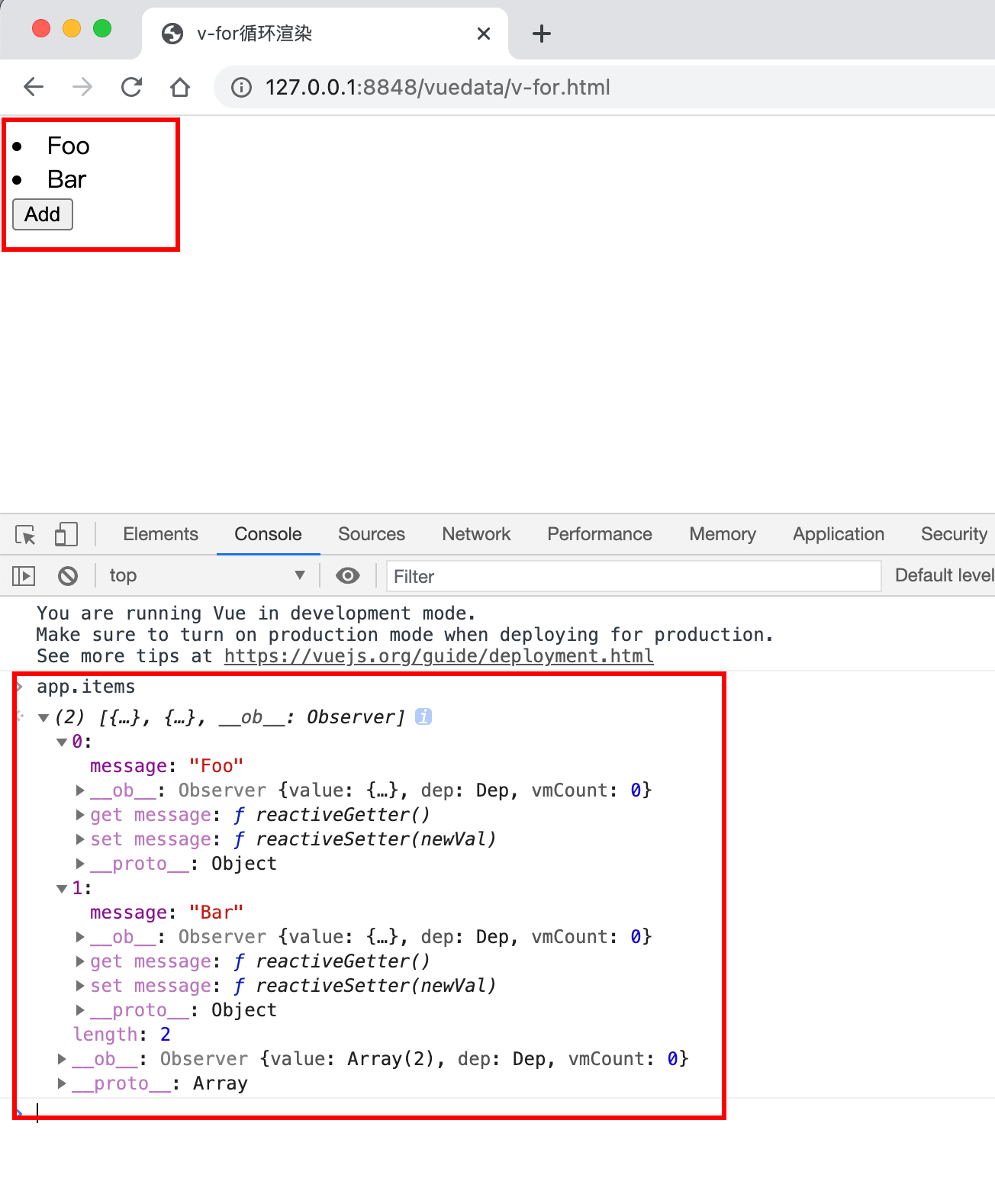
我们连接点击两次Add按钮,可以发现控制台提示异常:
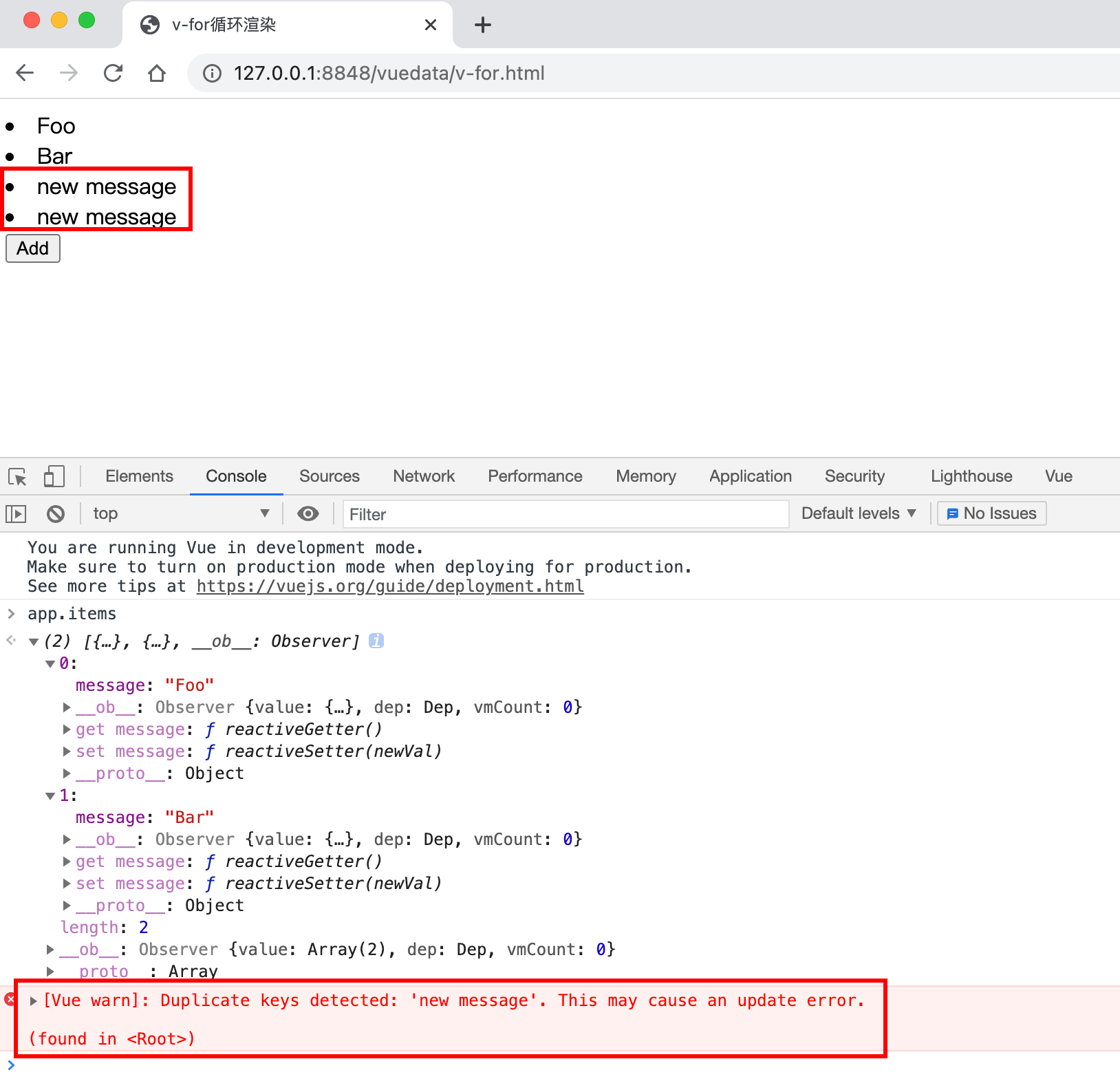
由于我们使用的是v-bind:key="item.message"来确定key属性,多们多次点击Add按钮后,会出现多个key值是new message的<li>,因此此时我们应该修改一下key绑定的值,我们可以使用index索引值。
将12行的
<li v-for="item in items" v-bind:key="item.message">改成
<li v-for="(item,index) in items" v-bind:key="index">将13行改成:
{{index+1}} {{ item.message }}然后再刷新页面,并多次点击Add按钮。效果如下:
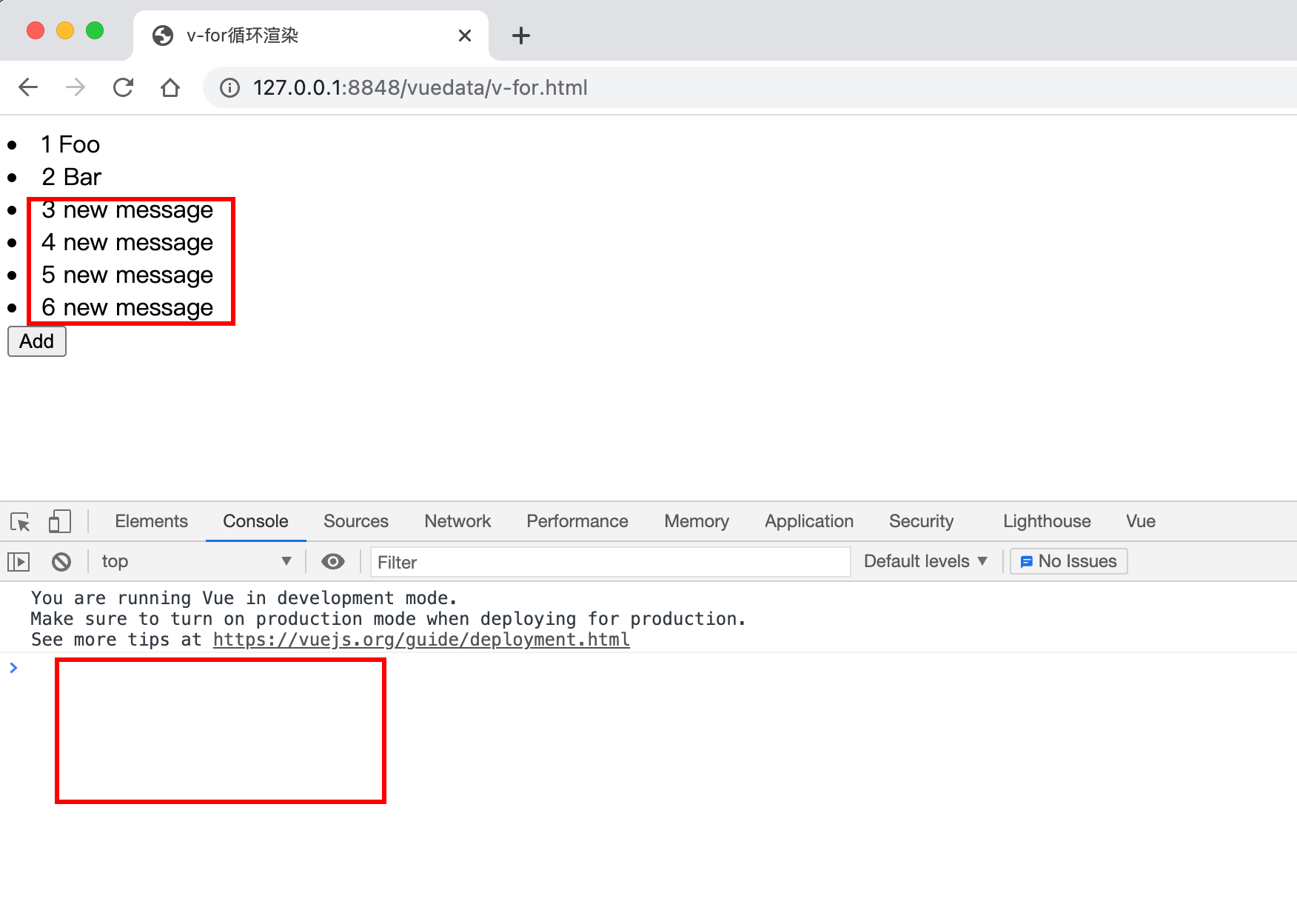
此时可以看到,点击多次按钮时,控制台并不会提示更新异常问题。说明使用index作为key属性是正确的。
2. v-for对对象进行循环处理
在遍历对象时,会按
Object.keys()的结果遍历,但是不能保证它的结果在不同的 JavaScript 引擎下都一致。
我们来测试一下官方代码。
<!DOCTYPE html>
<!-- v-for_object.html -->
<html>
<head>
<meta charset="utf-8">
<title>v-for循环渲染</title>
<!-- 开发环境版本,包含了有帮助的命令行警告 -->
<script src="https://cdn.jsdelivr.net/npm/vue/dist/vue.js"></script>
</head>
<body>
<div id="app" style="margin-left: 50px;">
<p>直接循环对象的各属性值</p>
<li v-for="value in object">
{{ value }}
</li>
<p>循环对象的各属性名和属性值</p>
<div v-for="(value, name) in object">
{{ name }}: {{ value }}
</div>
<p>循环对象的各属性名和属性值,以及索引号</p>
<div v-for="(value, name, index) in object">
{{ index }}. {{ name }}: {{ value }}
</div>
</div>
<!-- script脚本包裹了一段js代码 -->
<script>
var app = new Vue({
// 此处的el属性必须保留,否则组件无法正常使用
el: '#app',
data: {
object: {
title: 'How to do lists in Vue',
author: 'Jane Doe',
publishedAt: '2016-04-10'
}
},
})
</script>
</body>
</html>在浏览器中打开页面,效果如下图所示:
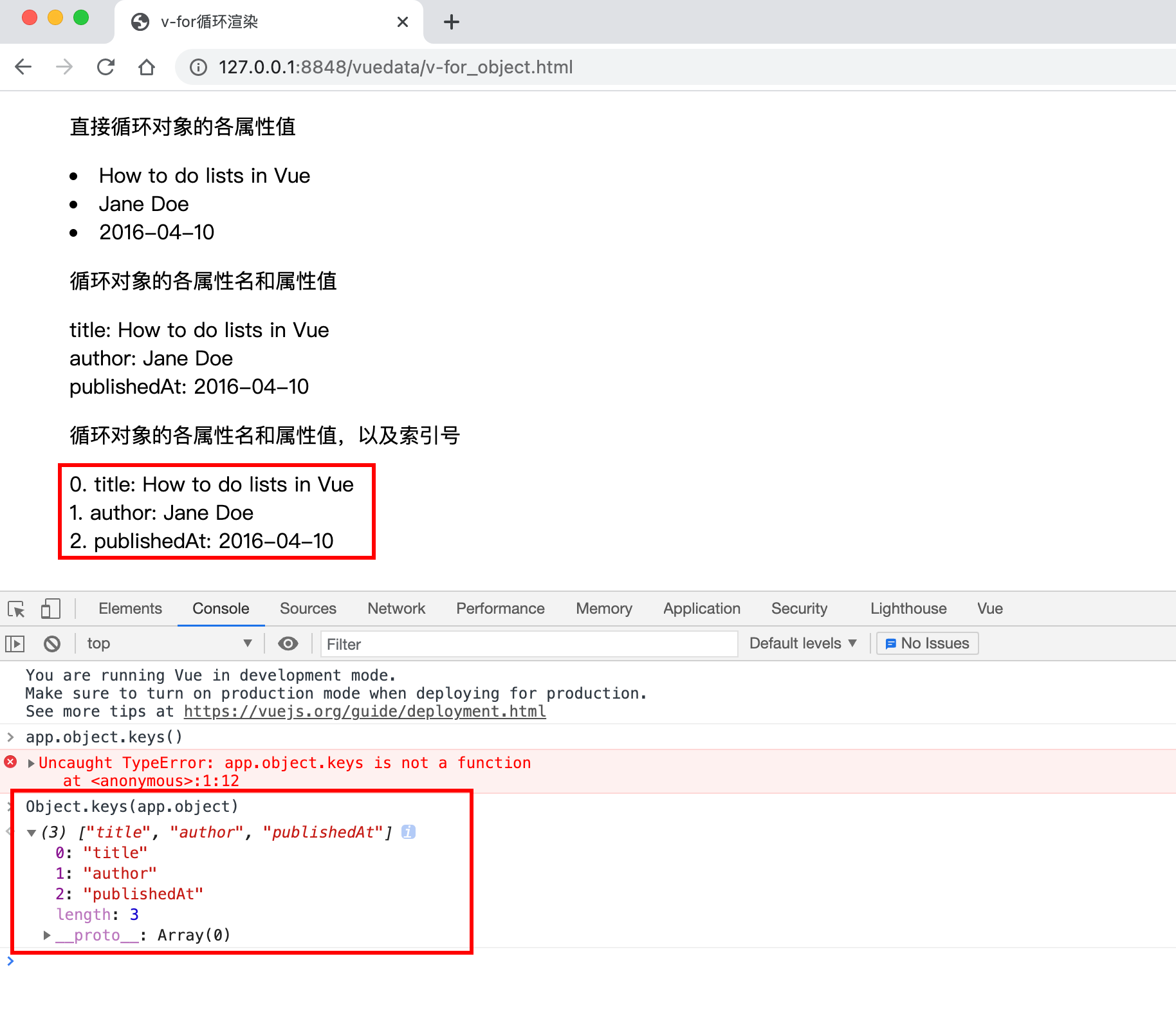
可以看到Object.keys(app.object)获取到了一个数组,数组元素是各属性名,如title、author和publishedAt。不能使用app.object.keys()来形成数组。
直接对对象进行循环遍历感觉怪怪的。:😿
3. 使用v-for模拟豆瓣书单
豆瓣书单长这样:

我模拟生成一个简单的书单表格:
<!DOCTYPE html>
<!-- v-for-books.html -->
<html>
<head>
<meta charset="utf-8">
<title>v-for模拟豆瓣书籍列表</title>
<!-- 开发环境版本,包含了有帮助的命令行警告 -->
<script src="https://cdn.jsdelivr.net/npm/vue/dist/vue.js"></script>
</head>
<body>
<div id="app" style="margin-left: 50px;">
<h3>出版计算机与互联网</h3>
<!--
border="1" 给表格的每一格,及边框加上1像素的边框
cellspacing="0" 单元格间距为0
cellpadding="10" 单元格边距为10px
-->
<table border="1" cellspacing="0" cellpadding="10">
<thead>
<tr>
<th>序号</th>
<th>书名</th>
<th>作者</th>
<th>出版时间</th>
<th>定价</th>
</tr>
</thead>
<tbody>
<tr v-for="(book, index) in books" v-bind:key="index">
<th>{{ index + 1 }}</th>
<th>{{ book.title }}</th>
<th>{{ book.author }}</th>
<th>{{ book.publishedAt }}</th>
<th>¥{{ book.price }}</th>
</tr>
</tbody>
</table>
</div>
<!-- script脚本包裹了一段js代码 -->
<script>
var app = new Vue({
// 此处的el属性必须保留,否则组件无法正常使用
el: '#app',
data: {
books: [{
title: 'C++ Primer中文版(第5版)',
author: '[美] Stanley B. Lippman',
publishedAt: '2013-09',
price: 25.60
}, {
title: '创作者',
author: '张宁',
publishedAt: '2021-05',
price: 39.99
}, {
title: '电脑软硬件维修从入门到精通(第2版)',
author: '王红军 等',
publishedAt: '2020-04',
price: 49.00
}, {
title: '高性能MySQL(第3版)',
author: '[美] 施瓦茨(Baron Schwartz)',
publishedAt: '2013-05',
price: 8.99
}, ]
},
})
</script>
</body>
</html>效果图:

相差甚远。
4. v-for就地更新策略
当 Vue 正在更新使用
v-for渲染的元素列表时,它默认使用“就地更新”的策略。如果数据项的顺序被改变,Vue 将不会移动 DOM 元素来匹配数据项的顺序,而是就地更新每个元素,并且确保它们在每个索引位置正确渲染。这个类似 Vue 1.x 的track-by="$index"。这个默认的模式是高效的,但是只适用于不依赖子组件状态或临时 DOM 状态 (例如:表单输入值) 的列表渲染输出。
Vue在进行v-for渲染时,默认使用就地更新策略。即默认使用已经渲染的元素。直接在已有的DOM上进行复用修改,这样可以带来一定性能上的提升。Vue官方建议尽可能的可v-for每一项提供一个唯一的key属性,如可以将index或id之类的属性作为key属性。
如:
<div v-for="(item, sindex) in items" v-bind:key="index">
<!-- 内容 -->
</div>5. 数组更新检测
Vue 将被侦听的数组的变更方法进行了包裹,所以它们也将会触发视图更新。这些被包裹过的方法包括:
push()pop()shift()unshift()splice()sort()reverse()你可以打开控制台,然后对前面例子的
items数组尝试调用变更方法。比如example1.items.push({ message: 'Baz' })。
而我们通过 JavaScript 数组方法可以了解到,javascript中数组具有以下方法:
toString(),把数组转换为数组值(逗号分隔)的字符串。join(sep),将所有数组元素结合为一个字符串。默认使用逗号作为分隔符,也可以指定wep参数作为分隔符。pop(),从数组中删除最后一个元素。push(item),(在数组结尾处)向数组添加一个新的元素item。shift(),位移与弹出等同,但处理首个元素而不是最后一个。会删除首个数组元素,并把所有其他元素“位移”到更低的索引。,简单理解就是将数组开头元素弹出。unshift()方法(在开头)向数组添加新元素,并“反向位移”旧元素,简单理解就是在数组开头插入元素。length属性,返回数组长度。splice()方法可用于向数组添加新项,其接收多个参数,第1个参数定义了应添加新元素的位置(拼接),第2个参数定义要删除几个元素,如果还是其他参数的话,则都是新增元素。concat()方法通过合并(连接)现有数组来创建一个新数组,类似于Python中的list.extend()。slice()方法用数组的某个片段切出新数组。它接受两个参数,该方法会从开始参数选取元素,直到结束参数(不包括)为止。如果结束参数被省略,则slice()会切出数组的剩余部分。reverse()方法反转数组中的元素。sort()方法以字母顺序对数组进行排序。
我们使用数组的变化,更新一下书单表格。
<!DOCTYPE html>
<!-- v-for-books.html -->
<html>
<head>
<meta charset="utf-8">
<title>v-for模拟豆瓣书籍列表</title>
<!-- 开发环境版本,包含了有帮助的命令行警告 -->
<script src="https://cdn.jsdelivr.net/npm/vue/dist/vue.js"></script>
<!-- 参考:https://code.z01.com/bootstrap-vue/docs/#browser -->
<!-- Load required Bootstrap and BootstrapVue CSS -->
<link type="text/css" rel="stylesheet" href="//unpkg.com/bootstrap/dist/css/bootstrap.min.css" />
<link type="text/css" rel="stylesheet" href="//unpkg.com/bootstrap-vue@latest/dist/bootstrap-vue.min.css" />
<!-- Load Vue followed by BootstrapVue -->
<script src="//unpkg.com/vue@latest/dist/vue.min.js"></script>
<script src="//unpkg.com/bootstrap-vue@latest/dist/bootstrap-vue.min.js"></script>
<style>
.active {
background-color: #c3e6cb;
}
</style>
</head>
<body>
<div id="app" style="margin-left: 50px;">
<h3>出版计算机与互联网</h3>
<!--
border="1" 给表格的每一格,及边框加上1像素的边框
cellspacing="0" 单元格间距为0
cellpadding="10" 单元格边距为10px
-->
<table border="1" cellspacing="0" cellpadding="10">
<thead>
<tr>
<th>序号</th>
<th>书名</th>
<th>作者</th>
<th>出版时间</th>
<th>定价</th>
<th>动作</th>
</tr>
</thead>
<tbody>
<!-- v-bind:key="index" -->
<tr v-for="(book, index) in books" v-bind:class="[index % 2 === 0 ? activeClass: '']">
<th>{{index + 1}}</th>
<th><input type="text" style="width: 300px;" v-model="book.title" v-bind:disabled="isDisabledIndex!==index">
</th>
<th><input type="text" v-model="book.author" v-bind:disabled="isDisabledIndex!==index"></th>
<th><input type="text" v-model="book.publishedAt" v-bind:disabled="isDisabledIndex!==index"></th>
<th><input type="text" v-model="book.price" v-bind:disabled="isDisabledIndex!==index"></th>
<th>
<b-button variant="success" v-on:click="addBook(index)">新增</b-button>
<b-button variant="primary" v-on:click="editBook(index)">{{book.editButtonName}}</b-button>
<b-button variant="danger" v-on:click="deleteBook(index)">删除</b-button>
</th>
</tr>
</tbody>
</table>
</div>
<!-- script脚本包裹了一段js代码 -->
<script>
// 在数组的索引index处插入item元素
Array.prototype.insert = function(index, item) {
this.splice(index, 0, item);
};
var app = new Vue({
// 此处的el属性必须保留,否则组件无法正常使用
el: '#app',
data: {
books: [{
title: 'C++ Primer中文版(第5版)',
author: '[美] Stanley B. Lippman',
publishedAt: '2013-09',
price: 25.60
}, {
title: '创作者',
author: '张宁',
publishedAt: '2021-05',
price: 39.99
}, {
title: '电脑软硬件维修从入门到精通(第2版)',
author: '王红军 等',
publishedAt: '2020-04',
price: 49.00
}, {
title: '高性能MySQL(第3版)',
author: '[美] 施瓦茨(Baron Schwartz)',
publishedAt: '2013-05',
price: 8.99
}, ],
activeClass: 'active',
isDisabledIndex: -1,
},
created: function() {
console.log('created')
// 给列表中的对象增加属性,便于控制每行的编辑按钮
for (i = 0; i < this.books.length; i++) {
this.books[i].editButtonName = '编辑'
this.books.jo
}
},
methods: {
deleteBook: function(index) {
// 删除行
this.books.splice(index, 1)
},
addBook: function(index) {
// 新增行
let book = JSON.parse(JSON.stringify(this.books[index]))
this.books.insert(index, book)
},
editBook: function(index) {
// 编辑行或保存行
if (this.books[index].editButtonName === '编辑') {
this.isDisabledIndex = index
this.books[index].editButtonName = '保存'
} else {
this.isDisabledIndex = -1
this.books[index].editButtonName = '编辑'
}
},
}
})
</script>
</body>
</html>更新后的代码,可以实现书单的新增、编辑、删除和保存功能(注,并没有实际保存到后端去)。效果图如下:

如我们在示例中使用了:
this.splice(index, 0, item);实现元素的插入。this.books.splice(index, 1)实现元素的删除。
另外,我们在之前的章节 计算属性与侦听器中已经使用过this.message.split('').reverse().join('')来对数组进行反转和结合。
我们也可以在控制台使用数组的方法来改变我们页面的显示。
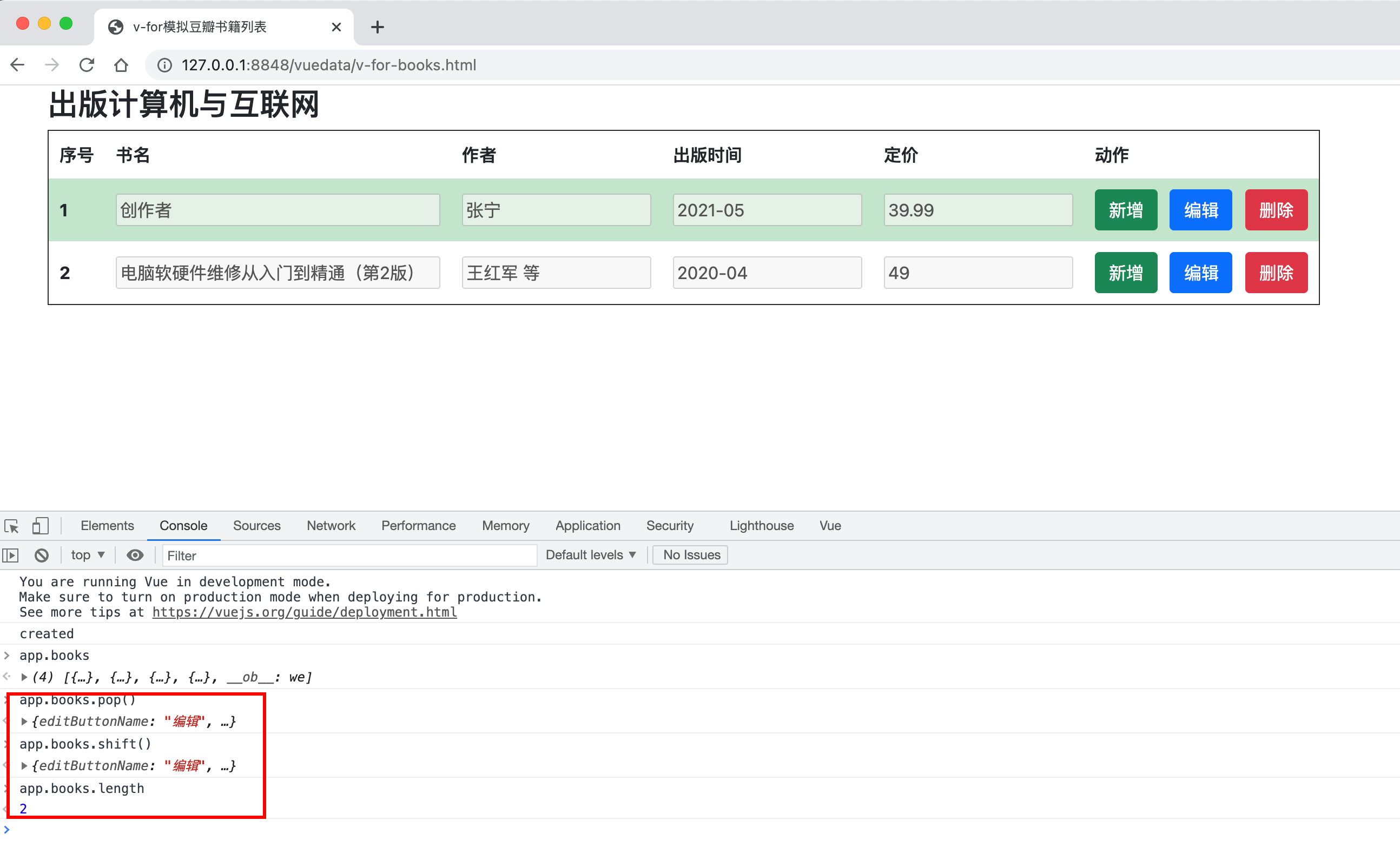
经过pop()和shift()操作后,app.books的长度变成2了。
你还可以进行其他的方法的测试。此处省略。
6. v-for与过滤器联合使用
我们也可以在v-for中使用过滤器。如官方示例通过两种方式显示偶数。请看以下代码。
<!DOCTYPE html>
<!-- v_for_filter.html -->
<html>
<head>
<meta charset="utf-8">
<title>v-for中显示过滤/排序后的结果</title>
<!-- 开发环境版本,包含了有帮助的命令行警告 -->
<script src="https://cdn.jsdelivr.net/npm/vue/dist/vue.js"></script>
</head>
<body>
<div id="app">
<p>通过computed计算属性进行过滤</p>
<li v-for="n in evenNumbers">{{ n }}</li>
<p>通过methods方法进行过滤</p>
<ul v-for="set in sets">
<li v-for="n in even(set)">{{ n }}</li>
</ul>
</div>
<!-- script脚本包裹了一段js代码 -->
<script>
var app = new Vue({
// 此处的el属性必须保留,否则组件无法正常使用
el: '#app',
data: {
numbers: [1, 2, 3, 4, 5],
sets: [
[1, 2, 3, 4, 5],
[6, 7, 8, 9, 10]
]
},
computed: {
evenNumbers: function() {
// javascript数组filter过滤器
// 参考:https://www.runoob.com/jsref/jsref-filter.html
// 语法:
// array.filter(function(currentValue,index,arr), thisValue)
return this.numbers.filter(function(value, index, arr) {
return value % 2 === 0
})
}
},
methods: {
even: function(numbers) {
console.log('过滤偶数.')
return numbers.filter(
function(value, index, arr) {
return value % 2 === 0
}
)
},
}
})
</script>
</body>
</html>运行结果:
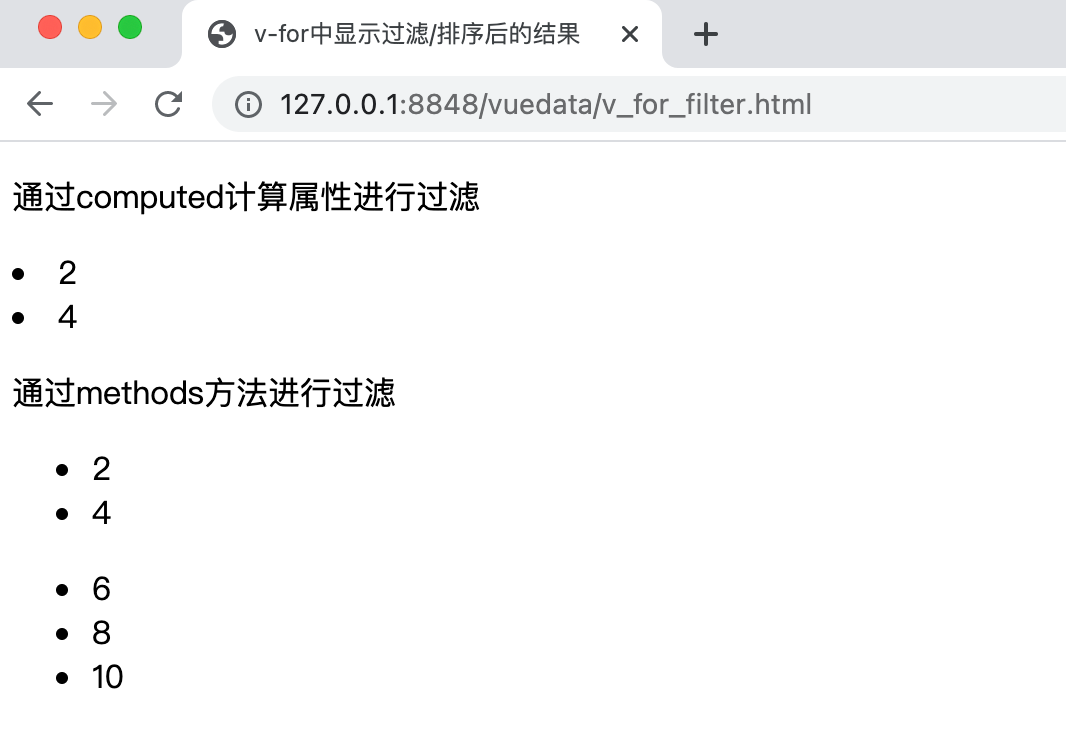
可以看到通过计算属性或方法的方式都可以进行过滤处理。